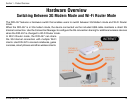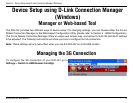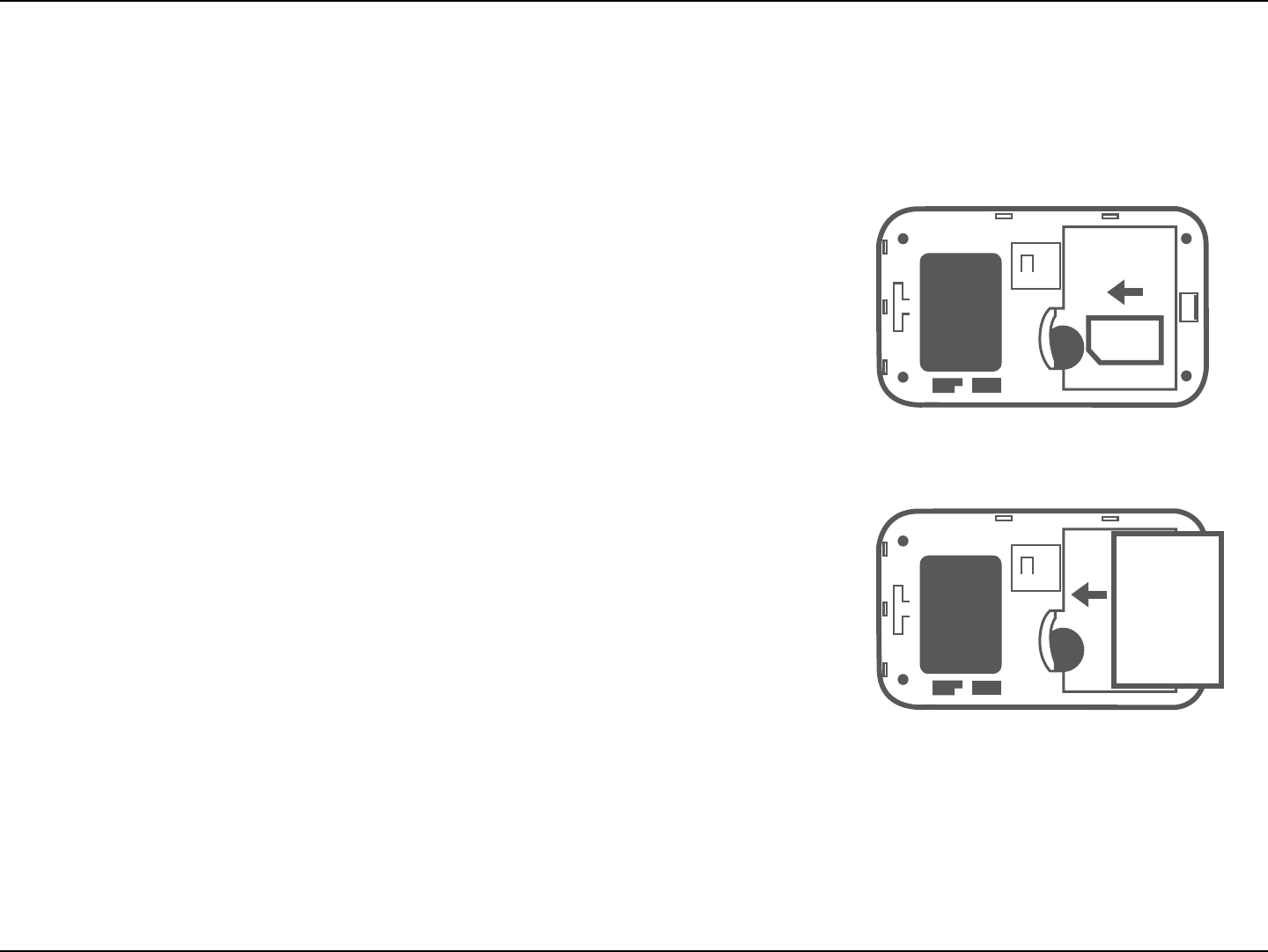
9D-Link DIR-457 User Manual
Section 2 - Installation
Installing the SIM Card
Open the SIM card and battery compartment, located on the bottom of the
device. Insert the SIM card by lining up the contact points on the SIM card with
the contact points in the SIM card compartment.
Product Setup
Hardware Setup
Installing the Battery
Insert the battery by lining up the contact points on the battery with the contact
points in the battery compartment. The included battery lasts up to four
hours.
Note: The battery is required to power the DIR-457 Portable Router in either
Wi-Fi router or USB modem mode.