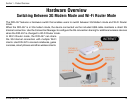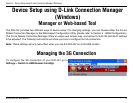13D-Link DIR-457 User Manual
Section 3 - Device Setup using D-Link Connection Manager (Windows)
The DIR-457 provides two different ways of device setup. For changing settings, you can choose either the D-Link
Mobile Connection Manager or the Web-based Conguration Utility (please refer to Section 5 - WEB Conguration).
The D-Link Mobile Connection Manager offers an easier and simpler way, and allows for both 3G and Wi-Fi settings
to be adjusted. The following instructions will show you how to congure the 3G connection.
Note: These settings will only take effect when you use the DIR-457 as a 3G USB modem.
Device Setup using D-Link Connection Manager
(Windows)
Manager or Web-based Tool
Managing the 3G Connection
To configure the 3G connection of your DIR-457 go to
Settings > Switch to USB Modem ConnMgr.