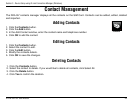23D-Link DIR-457 User Manual
Section 3 - Device Setup using D-Link Connection Manager (Windows)
SMS Settings
This menu allows you to change the service center number, its validity period, and whether to store outgoing messages
within the DIR-457 Mobile Connection Manager.
1. Click Tools > SMS Settings.
2. If needed, enter the new Service Center number. Choose the Validity
Period from the drop-down list.
3. Check the box to store outgoing messages in the application.
4. Click OK to save the details.