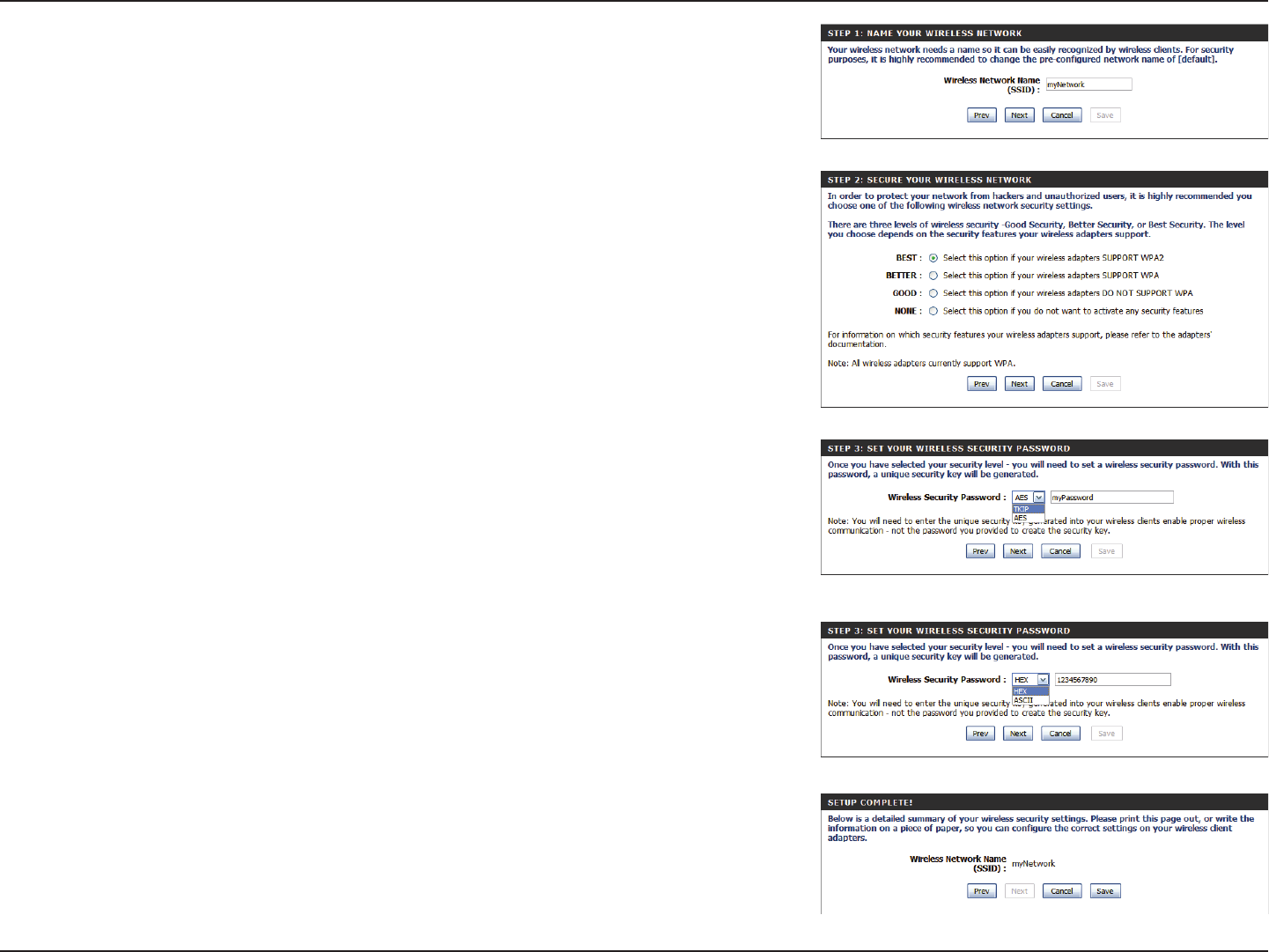
23D-Link DWR-921 User Manual
Section 3 - Conguration
Enter a name (SSID) for your wireless network, then click Next to continue.
Select a level of wireless security to use, then click Next to continue.
If you chose BEST or BETTER, select whether to use TKIP or AES encryption, then enter a
password to use for your wireless network. It is recommended that you use AES if your wireless
computers and devices support it, as it is more secure. Click Next to continue.
If you chose GOOD, select whether to use a HEX or ASCII password, then enter a password
to use for your wireless network. If you choose HEX, you will need to enter a 10 or 26 digit
password using only hex characters (0-9, A-F). If you choose ASCII, the password must be 5 or
13 alphanumeric characters. Click Next to continue.
This completes the Wireless Connection Setup Wizard. Click Save to save your changes and
reboot the router.


















