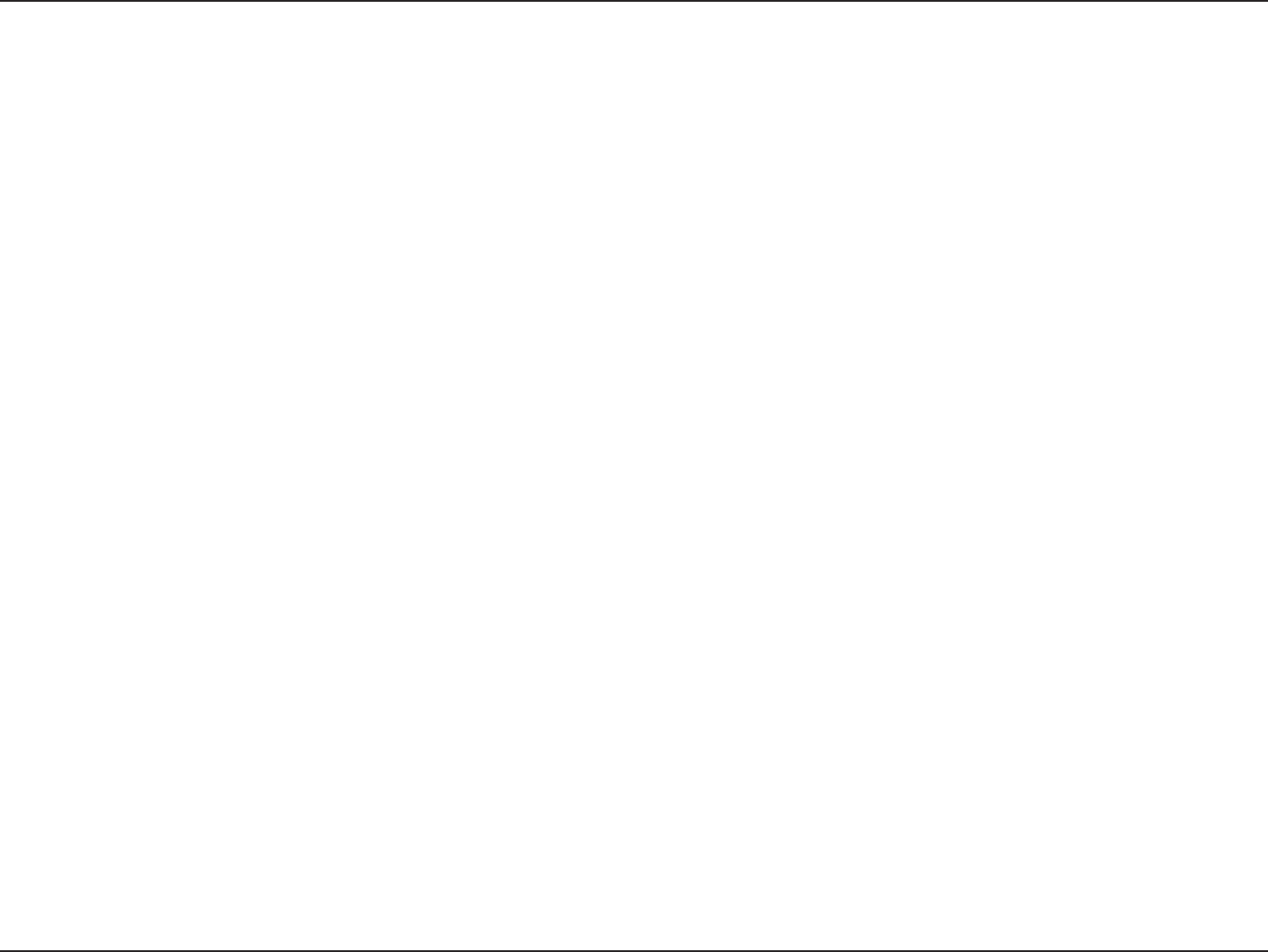
iiiD-Link DIR-835 User Manual
Table of Contents
Application Rules ................................................................54
QoS Engine............................................................................55
Network Filters .....................................................................57
Access Control .....................................................................58
Access Control Wizard ..................................................58
Website Filters ......................................................................61
Inbound Filters.....................................................................62
Firewall Settings ..................................................................63
Routing ...................................................................................64
Advanced Wireless .............................................................65
Advanced Wireless Settings ............................................66
802.11n/g (2.4GHz) .......................................................66
802.11n/a (5GHz) ...........................................................67
Wi-Fi Protected Setup (WPS) ..........................................68
Advanced Network Settings ...........................................70
UPnP ...................................................................................70
Internet Ping Block ........................................................70
Internet Port Speed .......................................................70
Multicast Streams ..........................................................70
Guest Zone ............................................................................71
IPv6 Firewall ..........................................................................72
IPv6 Routing .........................................................................73
Tools ................................................................................................74
Admin .....................................................................................74
Time .........................................................................................75
SysLog .....................................................................................76
Email Settings ......................................................................77
System ....................................................................................78
Language Pack .....................................................................79
Firmware ................................................................................79
Dynamic DNS .......................................................................80
System Check .......................................................................82
Schedules ..............................................................................83
Status ..............................................................................................84
Device Info ............................................................................84
Logs .........................................................................................85
Statistics .................................................................................86
Internet Sessions .................................................................87
Routing ...................................................................................88
Wireless ..................................................................................89
IPv6 ..........................................................................................90
IPV6 Routing .........................................................................91
Support ..................................................................................92
Wireless Security .............................................................93
What is WPA? ................................................................................93
Wireless Security Setup Wizard .............................................94
Add Wireless Device with WPS Wizard ................................96
Congure WPA-Personal (PSK) ...............................................97
Congure WPA-Enterprise (RADIUS) ....................................98
Connect to a Wireless Network .....................................100
Using Windows® 7 ................................................................... 100
Congure WPS .................................................................. 103
Connect to a Wireless Network .....................................107
Using Windows Vista
®
............................................................. 107
Congure Wireless Security ......................................... 108
Connect Using WCN 2.0 in Windows Vista
®
....... 110


















