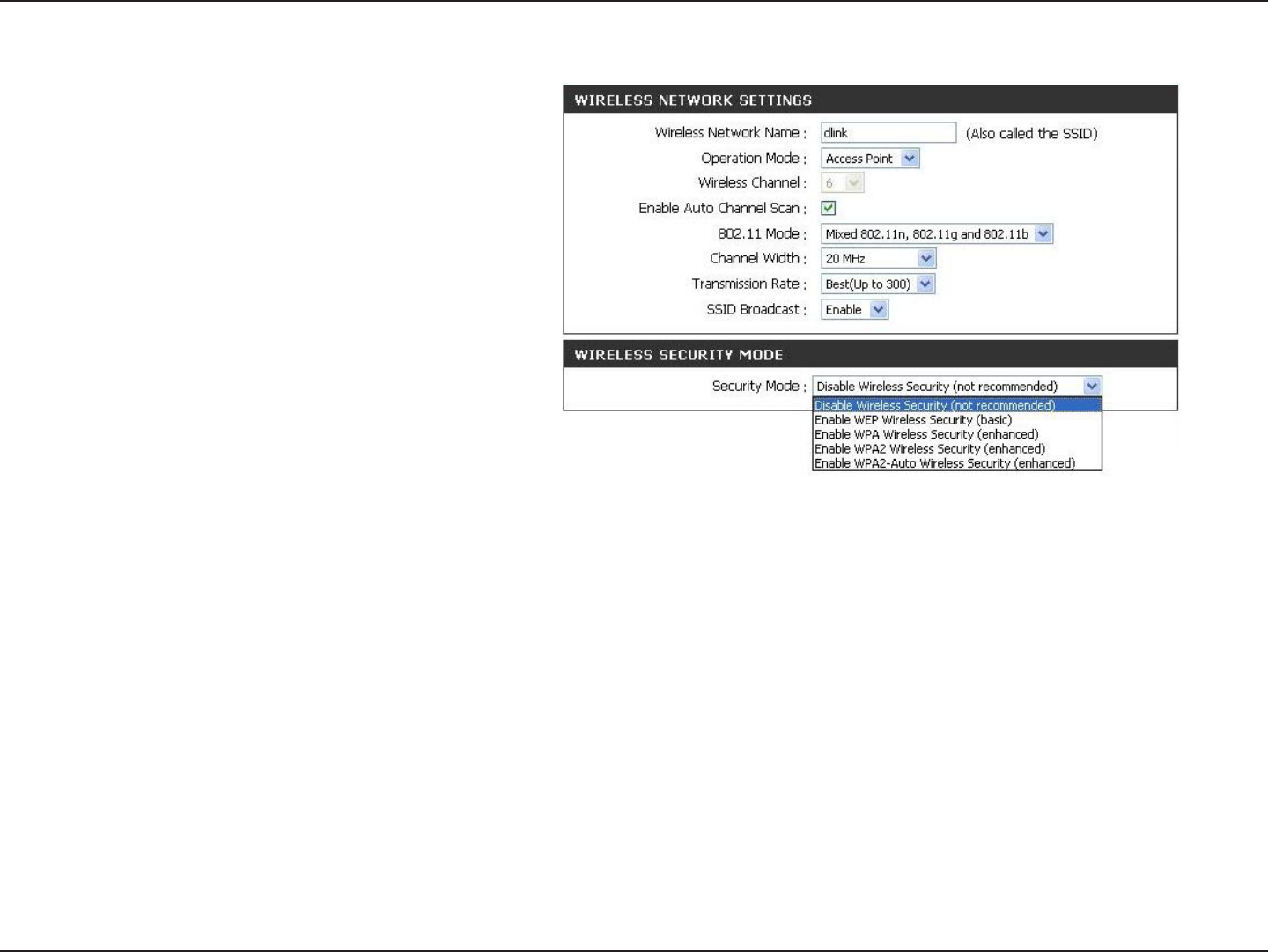
19D-Link DAP-1353 User Manual
Section 3 - Configuration
Wireless
Channel:
Wireless Network
Name:
802.11 Mode:
SSID Broadcast:
Wireless Settings
Service Set Identier (SSID) is the name
of your wireless network. Create a name
using up to 32 characters. The SSID is case-
sensitive, and set to dlink by default.
Indicates the channel setting for the DAP-
1353. The Channel can be changed to t the
channel setting for an existing wireless network
or to customize the wireless network.
Select the appropriate 802.11 mode based on the wireless clients in your network. The drop-down menu options are 802.11g
Only, Mixed 802.11b/g, 802.11b Only, 802.11n Only, or Mixed 802.11b/g/n.
Select Disable if you do not want the SSID to be broadcast by the DAP-1353. This prevents the SSID from being seen
by Site Survey utilities, so any wireless clients will have to be pre-congured with the SSID of the DAP-1353 in order to
connect to it.
Wireless
Security Mode:
Select a wireless security setting. Options are None, WEP, WPA, WPA2 or WPA2-Auto. See p. 34 for a detailed explanation
of the wireless security options.
Enable Auto
Chanel Scan:
E n a b l e d b y d e f a u l t , a l l o w s t h e
DAP-1353 to select the channel with the least
amount of interference.
Channel Width:
Select the appropriate channel width between 20MHz or Auto 20/40MHz from the pull-down menu.
Transmission
Rate:
Select the transmission rate. It is strongly suggested to use the Best setting for optimal performance.
Operation
Mode :
Select Access Point mode,WDS mode,WDS
with AP mode,AP Repeater mode or AP
Client mode.


















