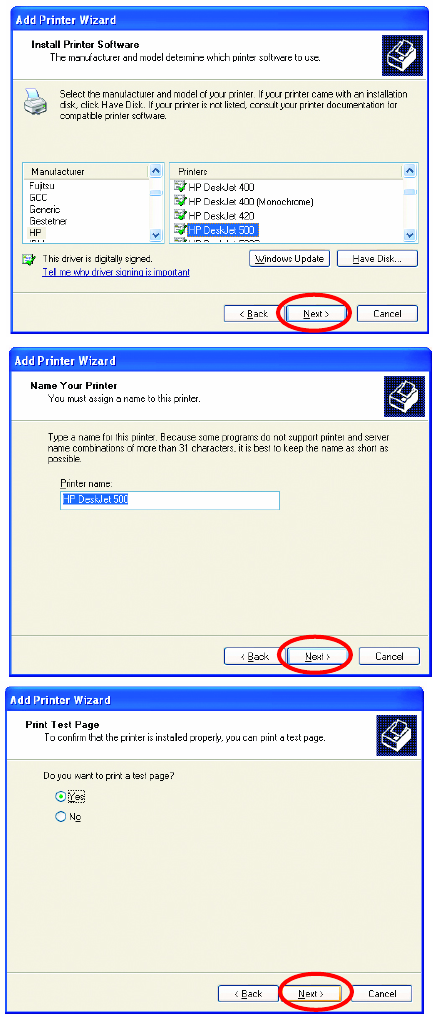
-64-
Networking Basics
Adding a local printer
• Select and highlight the
correct driver for your
printer.
• Click Next
(If the correct driver is not
displayed, insert the CD or
floppy disk that came with
your printer and click Have
Disk.)
•
A
t this screen, you can
change the name of the
printer (optional.)
• Select Yes, to print a
test page. A
successful printing will
confirm that you have
chosen the correct
driver.
• Click Next


















