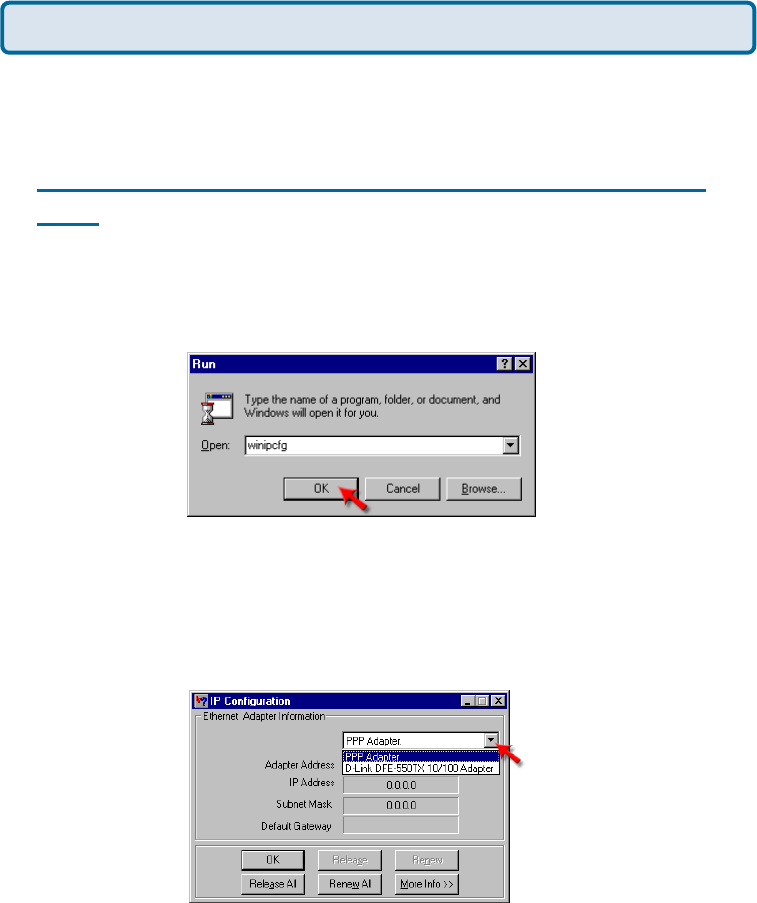
67
Frequently Asked Questions (continued)
SteSte
SteSte
Ste
p 4p 4
p 4p 4
p 4
Check your IP Address. Your computer must have an IP Address in the
same range of the device you are attempting to configure. Most D-Link devices use
the 192.168.0.X range.
How can I find my IP Address in Windows 95, 98, or
ME?
Step 1 Click on Start, then click on Run.
Step 2 The Run Dialogue Box will appear. Type winipcfg in the window as shown
then click OK.
Step 3 The IP Configuration window will appear, displaying your Ethernet
Adapter Information.
Select your adapter from the drop down menu.
If you do not see your adapter in the drop down menu, your adapter is
not properly installed.
Step 4 After selecting your adapter, it will display your IP Address, subnet
mask, and default gateway.
Step 5 Click OK to close the IP Configuration window.
Why can´t I access the web based configuration? (continued)


















