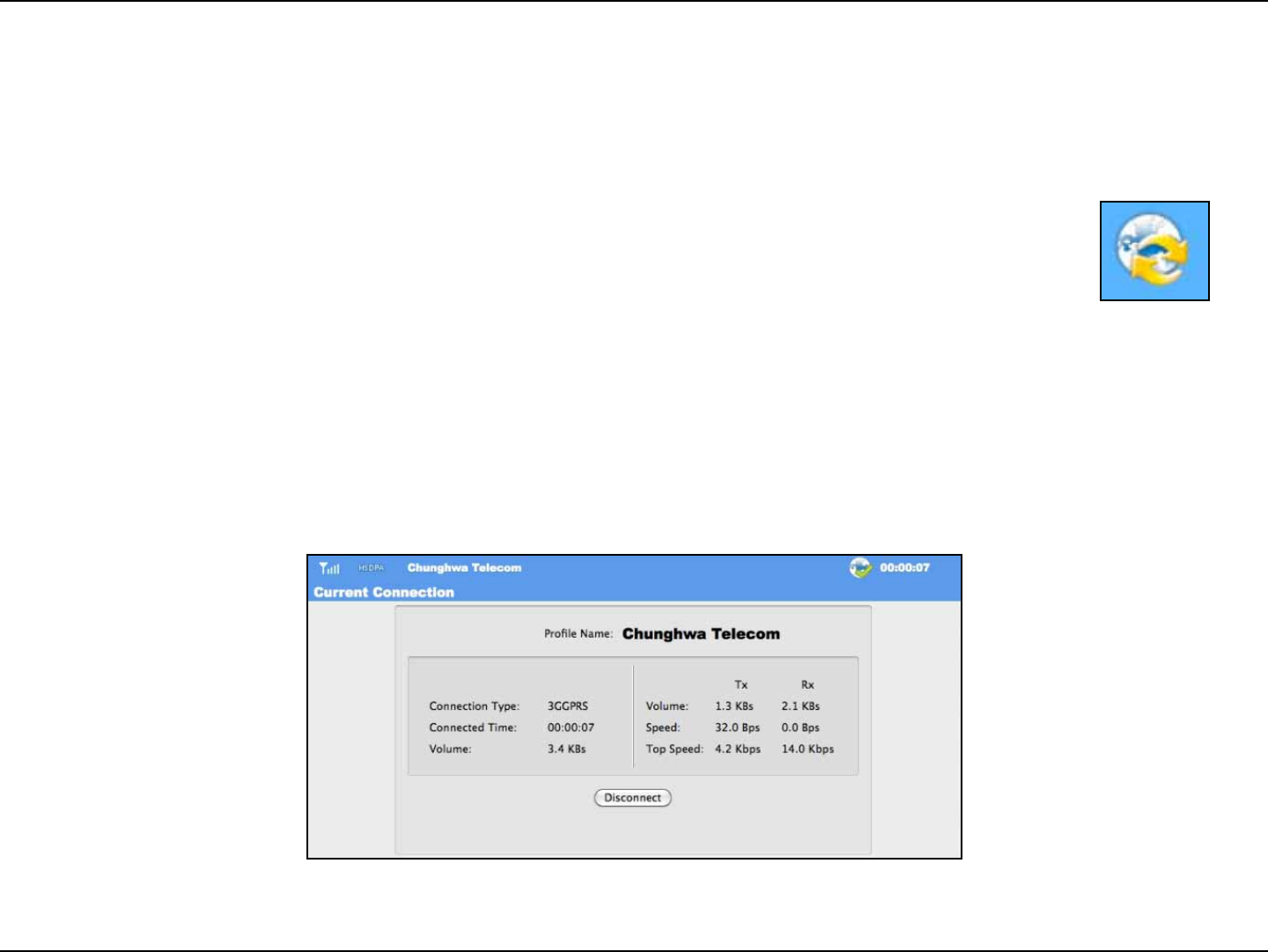
42D-Link DIR-457 User Manual
Section 4 - Device Setup using D-Link Connection Manager (MAC OS)
Connection Management
Current Connection
The Connection Information window allows users to manage not only the current connection (if connected), but also
their connection history. Click the Connection Info button to open the Connection Information window.
The Current Connection tab displays the following information:
Prole Name - Displays the current prole.
Connection Type - Displays the mobile service technology that the service network uses.
Connected Time - Displays how long the current session has been active for.
Volume - Displays the total amount of data received (Rx) and transmitted (Tx).
Speed - Displays the speeds for both transmitted and received data.
Top Speed - Displays the maximum transmitted and received speeds attained.
Disconnect - Click this button to disconnect.
Connection
Information


















