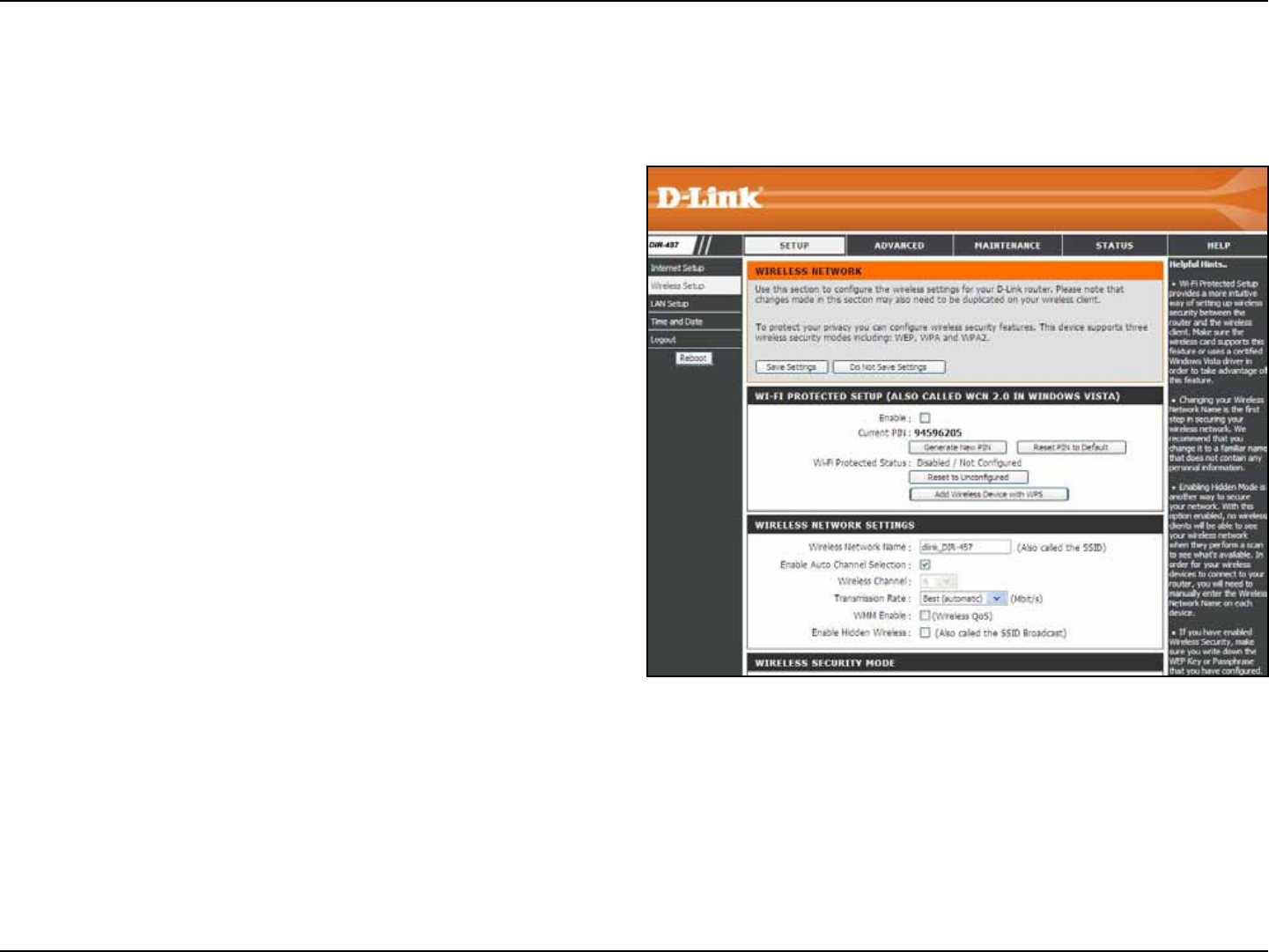
63D-Link DIR-457 User Manual
Section 5 - WEB Configuration
Manual Wireless Connection Setup
Service Set Identier (SSID) is the name of your
wireless network. Create a name using up to 20
characters. The SSID is case-sensitive.
The Auto Channel Scan setting can be selected to
allow the DIR-457 to choose the channel with the least
amount of interference.
Indicates the channel setting for the DIR-457. By
default the channel is set to 6. The Channel can
be changed to t the channel setting for an existing
wireless network or to customize the wireless network.
If you enable Auto Channel Scan, this option will be
greyed out.
Select the transmit rate. It is strongly suggested to
select Best (Auto) for best performance.
WMM (Wi-Fi Multimedia) is QoS for your wireless
network. Check this box to improve the quality of video
and voice applications for your wireless clients.
Wireless Network
Name:
Enable Auto
Channel Selection:
Wireless Channel:
Transmission
Rate:
WMM Enable:
Enable Hidden
Wireless:
Wireless Security:
Enabling Hidden Mode is another way to secure your network. With this option enabled, no wireless clients
will be able to see your wireless network when they perform a scan to see what’s available. In order for your
wireless devices to connect to your router, you will need to manually enter the Wireless Network Name on
each device.
Choose the wireless security method used for your network and congure the settings according to the
requirements of the selected security mode. Wireless security options include WEP, WPA, and WPA2.
To add a wireless client with WPS, please see the section Add Wireless Device With WPS.


















