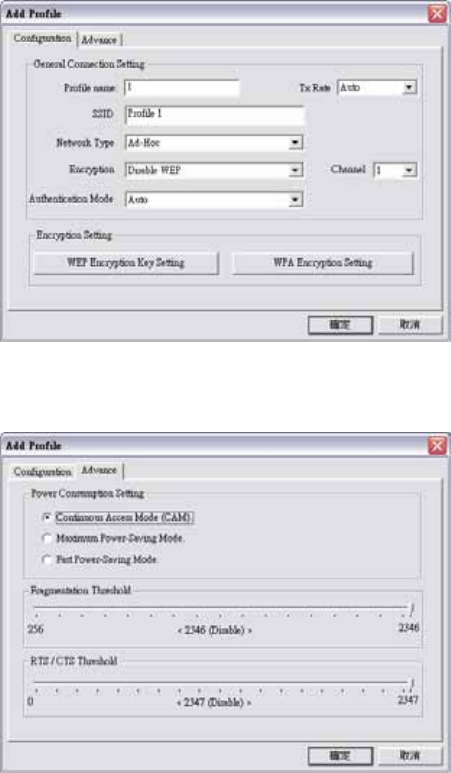
Vigor550 Wireless 11g USB Adapter
20
3.
Input Profile name and SSID.
The default value for
Authentication Mode is set as
Auto.
4.
Click OK button.
5.
In Advance tab (Ad-Hoc Mode),
there are alternatives for Power
Consumption Setting,
Fragmentation Threshold and
RTS/CTS Threshold.
Power Consumption Setting:
At “Power consumption Setting” group, select which power save level want to be set by
checking CAM Mode, Fast Power-Saving mode or Maximum Power-Saving mode. The
default is CAM mode. If the most save mode want to use, select the Maximum
Power-Saving mode, but it throughput is lower than CAM and Fast Power-Saving mode.
The throughput of “Fast Power-Saving mode” is better than “Maximum Power-Saving
mode”, but its power save is less than “Maximum Power-Saving mode”.


















