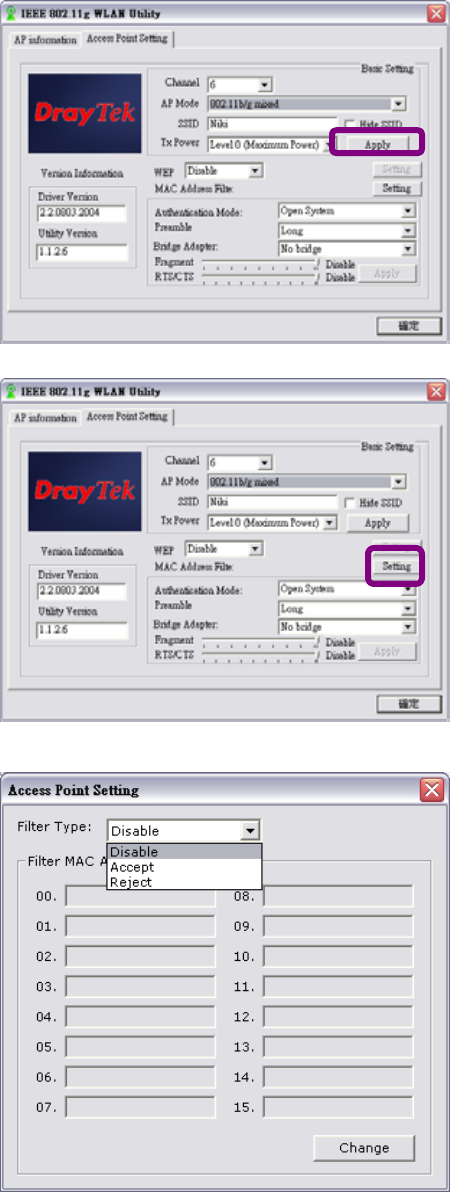
Vigor550 Wireless 11g USB Adapter
22
3.
In Access Point Setting tab,
you can set Channel (1 to 11),
AP Mode, SSID and Tx Power.
Your setting will be consistent
as indicated in Current Network
information.
After the AP Mode is done, click
Apply to renew the values.
4.
For MAC Address Filter
setting, you may set Filter Type
and add Filter Mac Address.
Filter Type─ Disable: Not
activate Filter Type.
Filter Type─ Accept: Accept
networks added in Filter Mac
Address.
Filter Type─ Reject: Reject
networks noted in Filter Mac
Address.
After setting Filter Type and
Filter MAC Address, click
A
pply
to renew the values.
For details please refer to Chapter 7.


















