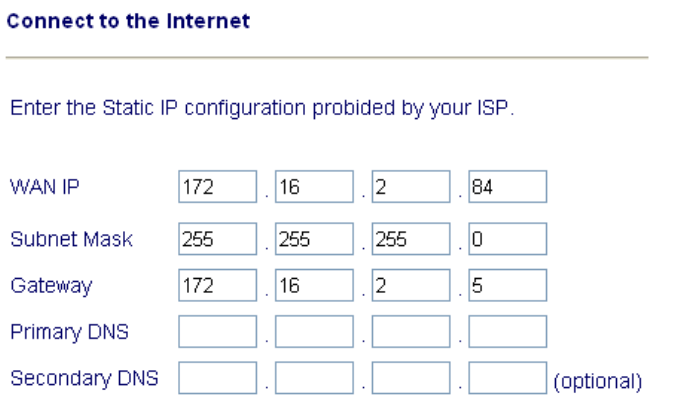
12
client that will ask for the IP network settings from the DHCP server or
PPTP-enabled DSL modem.
Specify an IP address: If you are not sure whether there are any DHCP
services on the WAN interface, you can manually assign an IP address to the
interface. Note that the IP Address and Subnet Mask should be assigned
within the same network as the PPTP-enabled DSL modem.
Static IP
Enter the static (fixed or permanent) IP address that your ISP offers to you.
WAN IP address: this is the IP address assigned by your ISP for your router.
You shall specify the IP address of the router here. e.g. 172.16.2.84
Subnet Mask: an address code that determines the size of the network; this
is the subnet mask of the router, when seen by external users on the Internet
(including your ISP). The subnet mask is provided by your ISP. e.g.
255.255.255.0
Gateway IP Address: an IP address forwards Internet traffic from your local
area network (LAN) . e.g. 172.16.2.5
DNS Server IP address: you must specify DNS server IP address here if
your ISP has the said address. If you do not specify it, the router will
automatically apply default DNS Server IP address: 194.109.6.66 to this
field.
DHCP
Some Cable ISPs require user to provide or specify MAC address for access
authentication purpose. Your can either manually enter the MAC address in
the MAC Address fields or clone from your network adapter.


















