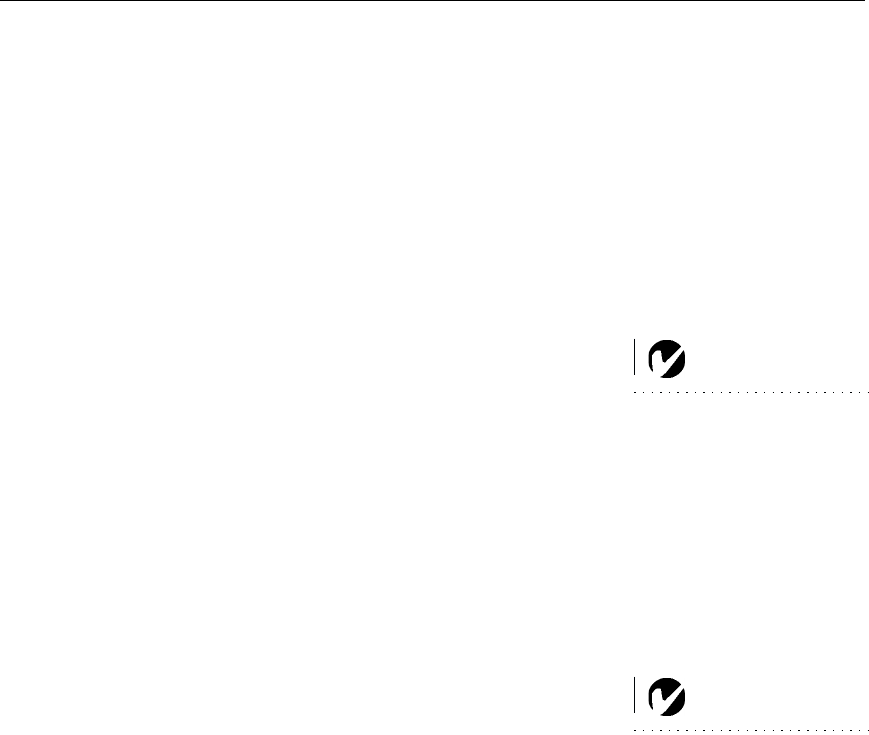
1
INTRODUCTION
specifically designed for multipurpose use. They are easy to con-
nect, easy to use, easy to transport, and easy to maintain. The
has native SVGA 800x600 resolution, the has XGA
1024x768 resolution. The user interfaces of the two products are
identical; information in this user’s guide applies to both prod-
ucts.
Image Resolution
The SVGA resolution of the ’s projected image is 800x600.
The projector is compatible with screen resolutions up to
1280x1024. If your computer’s screen resolution is higher than
1280x1024, reset it to a lower resolution before you connect the
projector
.
The XGA resolution of the ’s projected image is 1024x768.
The projector is compatible with screen resolutions up to
1280x1024. If your computer’s screen resolution is higher than
1280x1024, reset it to a lower resolution before you connect the
projector
.
The Dukane ImagePro 8043 and 8753 multimedia projectors are
8043
8753
ImagePro 8043
ImagePro 8753
8043
8753
NOTE: The ImagePro 8043
automatically expands 640 x480
images to 800x600.
NOTE: The ImagePro 8753
automatically expands 640 x480
and 800x600 images to
1024x768.


















