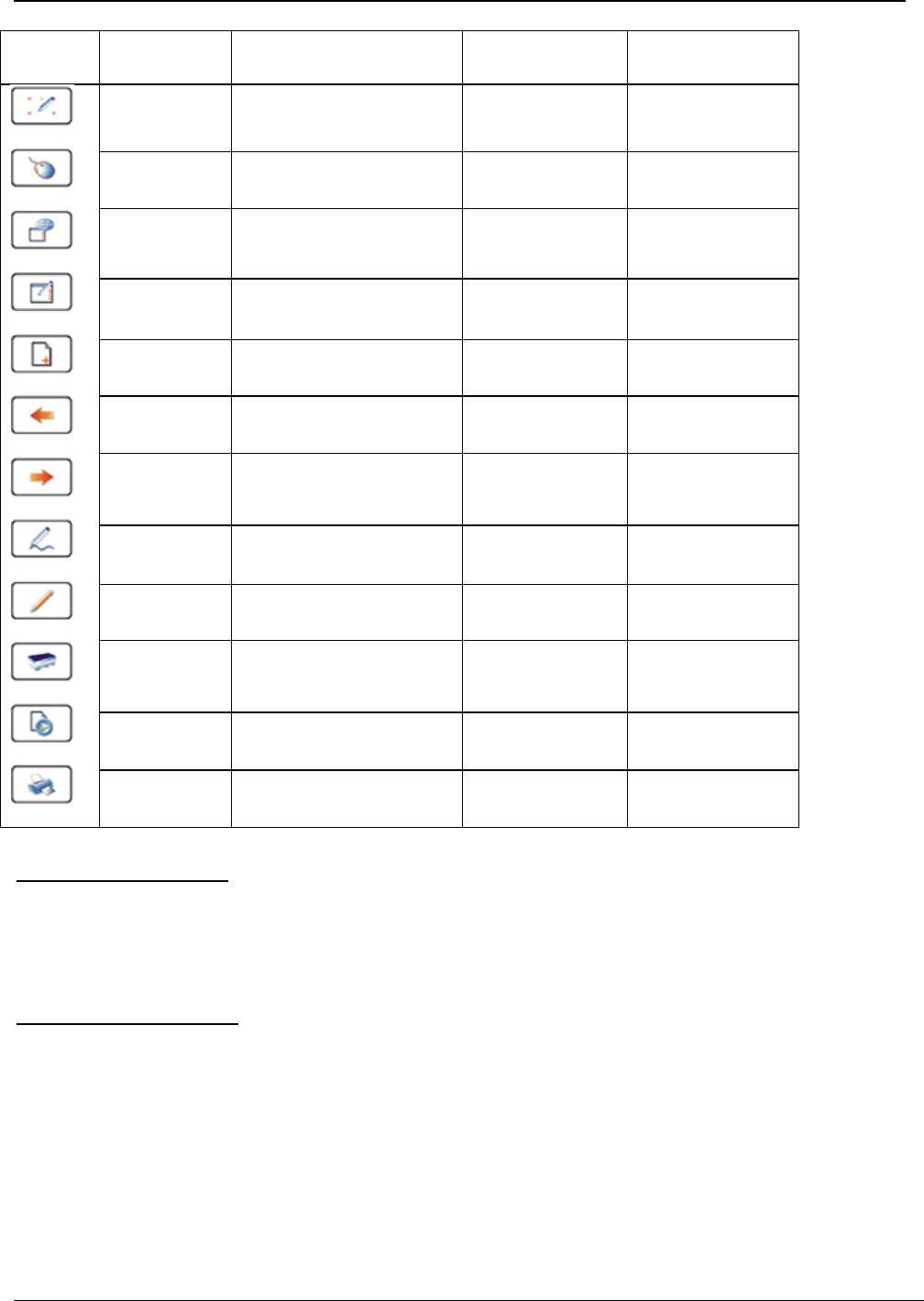
Function Keys (Across bottom of board)
Function
keys
Definition Control Mode
MOUSE
Window Mode
PEN
Annotation Mode
PEN
Orientation Orientation Orientation Orientation
Control Mode No Effect
Switch to control
mode
Switch to control
mode
Annotation
Mode
Switch to annotation mode
Switch to
annotation mode
No Effect
Window Mode No Effect Top Page Top Page
Create a blank
page
Create a blank page
Create a blank
page
Create a blank page
Page Up No Effect Page Up Page Up
Page Down No Effect Page Down Page Down
Normal Pen
Switch to annotation mode
and use Normal Pen
Normal Pen Normal Pen
Transparent
Pen
Switch to annotation mode
and use Transparent Pen
Transparent Pen Transparent Pen
Eraser Eraser Eraser Eraser
Replay Replay Pages Replay Pages Replay Pages
Print Print Print Print
Exiting the LeaderBoard;
• Click on the lower icon for the “Pop Menu” Go to “EXIT” and click. A “Save this Session?” box appears.
Make the selection.
• If the menus are on the top go to “FILE” and then to “EXIT”.
Opening the LeaderBoard
• Go to “START” / “ALL SOFTWARE” / “DUKANE LEADREBOARD SOFTWARE” / LEADERBOARD /
LB77H SOFTWARE
• Or create a Desktop Icon by right clicking to “CREATE SHORTCUT” on the “LB77H SOFTWARE “.
16


















