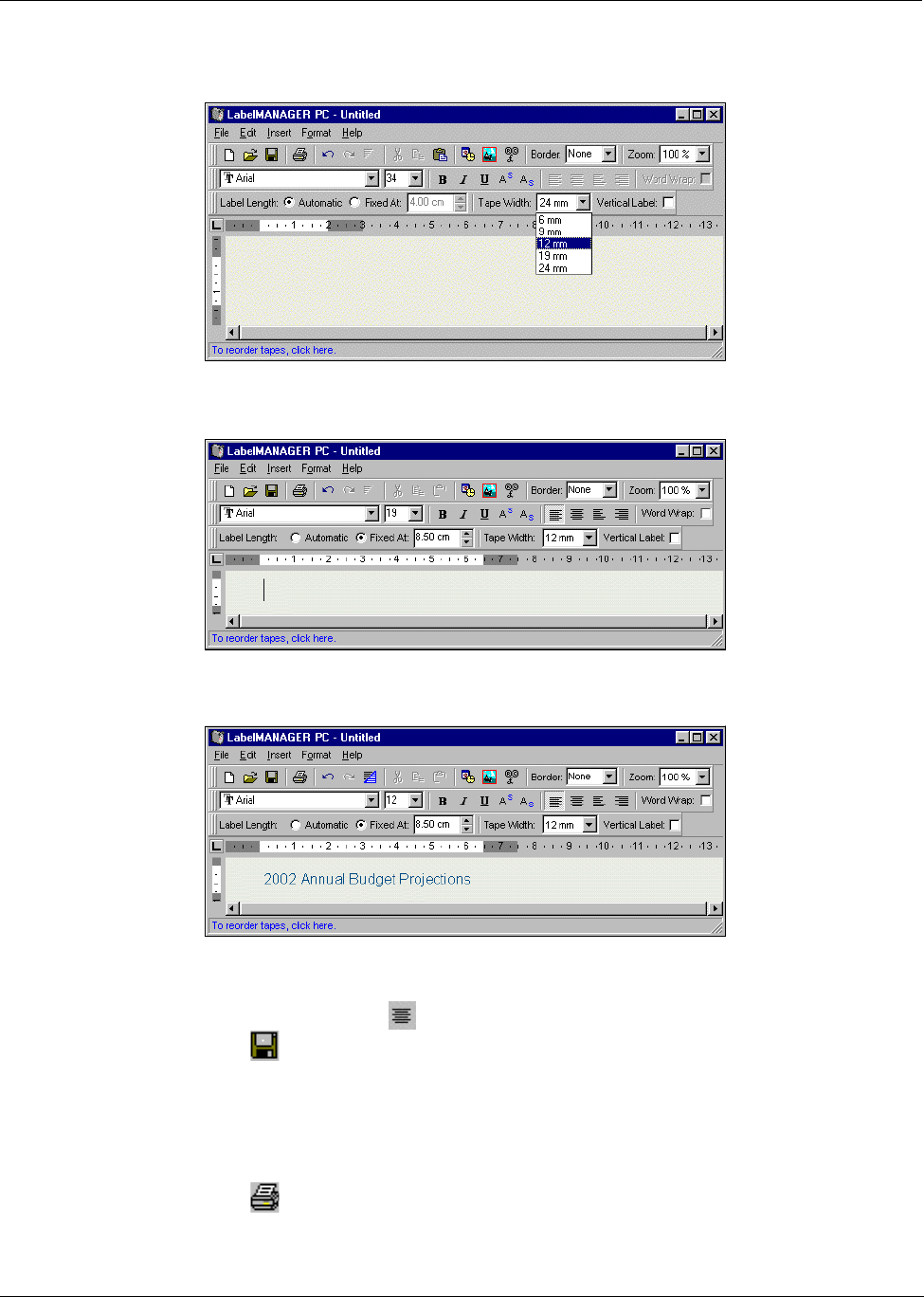
Making Labels
6
2
Select
1/2” (12 mm)
from the
Tape Width
pull-down menu.
The text area of the main window changes in size based on the tape width you select.
3
Select
Fixed At
and enter
3.50 (8.5 cm)
in the
Label Length Fixed At
text box.
Notice the size of the input area change on the ruler.
4
Type
2002 Annual Budget Projections
in the main window.
As the line of text becomes too long for a fixed width label at the current font size, the font size
will automatically decrease to fit the text on one line.
5
To center the text, click .
6
Click or select
Save
from the
File
menu.
The Save File dialog box appears.
7
Type a
name for the label and click
Save
.
The label is saved to your hard disk with a .dlm extension automatically added to the file name.
Now let’s print the label.
8
Click or select
Print
from the
File
menu.


















