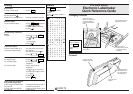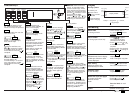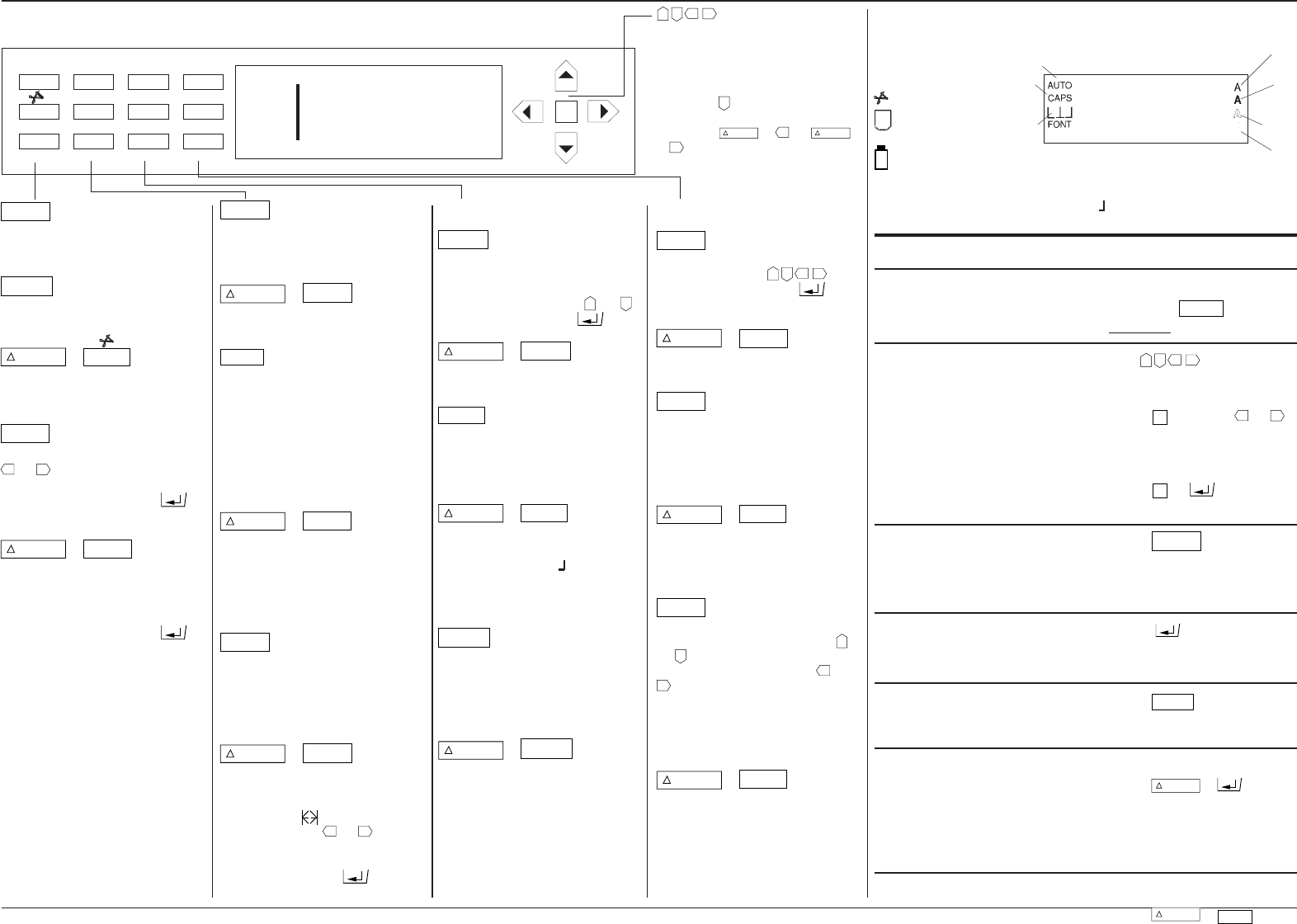
DYMO 6000 Labelmaker QUICK REFERENCE GUIDE
DYMO 6000 Labelmaker QUICK REFERENCE GUIDE
ON/OFF
Switches the power on and
off. Switches off after one
minute if no keys are pressed.
PRINT
Prints the label, then cuts the
label at the end.
+
PRINT
✂
Feeds out approximately
30mm (1
1
∞") of label tape,
then cuts the tape.
COPIES
Displays a small box; use
▲
or
▲
to select the number
of multiple copies of a label.
Press ESC to cancel or
to
complete.
+
COPIES
123...n
Enables a number label or
barcode label to be
incremented by 1 on each of
up to 100 copies of a label.
Press ESC to cancel or
to
complete.
complete.
STYLE
Press for menu to change
whole label to normal (A),
bold (A), or outline outline (AA)
character styles. Use
▲
or
▲
to select, then press .
+
STYLE
ITALIC
Changes the whole label into
italic text (A).
WIDTH
Selects double, reduced or
normal width characters, as
shown on the display. Affects
the whole label.
+
WIDTH
JUSTIFY
The complete label is normally
left-justified (L), i.e. each line
starts at the left-hand side.
Press to step through centred
( ) right justified ( ) or return
to left justified.
VERT
Rotates the complete label
through 90°, as indicated in
the display. Text is printed
vertically. Press again to
cancel.
+
VERT
COLOUR
Press to change the print
colour of the label at the
Function keys
SIZE
Press to step through
character sizes available, as
shown on the display.
+
SIZE
PREVIEW
Shows a view of the whole
label on the display.
UL/BOX
One press underlines the
complete label.
Second press puts a line box
around the complete label.
Third press gives underline
and line box.
Press again to cancel and
return to normal text.
+
UL/BOX
NEW
Clears the current label from
the display and resets to
normal settings — i.e. auto-
scaling, normal text, normal
width, left-justified, all function
options OFF.
CASSETTE
Press to select the correct
label format for the tape
cassette installed. Note that
the layout of the text on the
label may be altered.
+
CASSETTE
LENGTH
Displays the current label
length. Press ESC to cancel,
or press again to select fixed
label length
or fixed text
length |A|. Use
▲
or
▲
to
increase or decrease the
length in 2mm
(
1
") steps. Press to
cursor position.
SYMBOL
Press for table of symbol
characters. Use
▲
▲
▲
▲
to
select symbol. Press
to
place symbol in label.
+
SYMBOL
BARCODE
Press to convert into a
barcode label.
M in
Press to store a copy of the
current label in the next
available memory space. The
display will change to show
‘M’ for one second to confirm.
+
M in
M
C
Press to clear a stored label
from the memory. Can only be
used after using ‘MR’ or
‘SEARCH’ functions.
MR
Press to see all the labels
stored in the memory; use
▲
or
▲
cursor keys to scroll
through the labels. Use
▲
or
▲
to move the cursor along
label text. Cursor moves to
the same position in the text
as you scroll through the
labels.
+
MR
SEAR
C
H
Press followed by up to six
characters of the label to be
searched for. Enables you to
search for particular types of
labels only, e.g. all labels
beginning ‘DYMO 6’.
▲
▲
▲
▲
keys
Move the cursor around the
text or, in conjunction with
certain function keys, select
menu options and numerical
values. On a single-line label,
pressing
▲
moves the cursor
to the end of the label.
Pressing
+
▲
or
+
▲
moves the cursor to the
beginning or end of the line.
Display
Formatting
Whole label • Use a function key —
To change all text: e.g. press
UL/BOX
once to
underline.
Part of a label • Use
▲
▲
▲
▲
to place
To change part of text only: cursor next to the first
character to be altered.
• Press
M
then use
▲
or
▲
to mark each character
required.
• Press function key required.
• Press
M
or ; change is
displayed.
Tape widths • Press
CASSETTE
until display
Shaded bands flash in display stops flashing.
if label tape different to label Note: Text layout may alter.
format displayed.
Auto scaling • Press to start a new
Adjusts character size line. Text size alters to fit.
automatically to fit label.
Character sizes • Press
SIZE
until size
To set manually: required is displayed.
Mixed text styles and pages • Place cursor at break point.
To create pages with • Press + .
different formats: • Select style/format, as
under
Part of a label, for each
page.
Colour • Position cursor in text.
To mark colour change in text: • Press +
VERT
COLOUR
.
T
Warning symbols
‘M’ Memory full
✂ Cutter failure
No tape cassette
installed
+
Internal batteries
need re-charging
Display window
Auto-scaling
Caps
Lock
Justify
Normal
Bold
Outline
Italic
Justify: L = ranged left, = centred,
= ranged right.
T
ON/OFF
PRINT
SIZE STYLE
VERT
UL/BOX
BARCODE
MR
LENGTH
CASSETTE
COPIES
SYMBOL
123...n COLOUR
Min
MC
WIDTH
ITALIC
NEW
JUSTIFY
SEARCH
PREVIEW
M
"
AAUTO
L