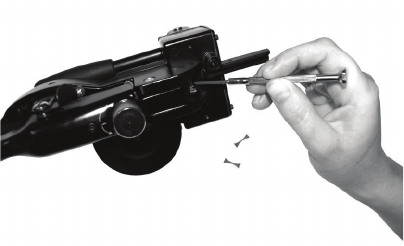
14
Hints for Trouble Free Operation
Keep the following in mind when using the label maker:
• Letters appear where you want spaces - You are probably squeezing
the embossing handle too hard.
• Letters overlap - The tape is slipping. This can happen when dirt or
grease gets on the rollers. Clean the rollers by using a soft cloth
and alcohol, while turning the tape advance knob back and forth
several times.
• Avoid turning the embossing wheel at the same time you are
squeezing the embossing handle. This can damage the
character wheel.
• When punching a cable tie slot, make sure the label is well inserted
and abutted against the end of the slot. If the label is not inserted to
the end, label jam may occur.
• It is recommended to remove regularly the label waste from the
waste exit at the bottom of the machine.


















