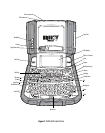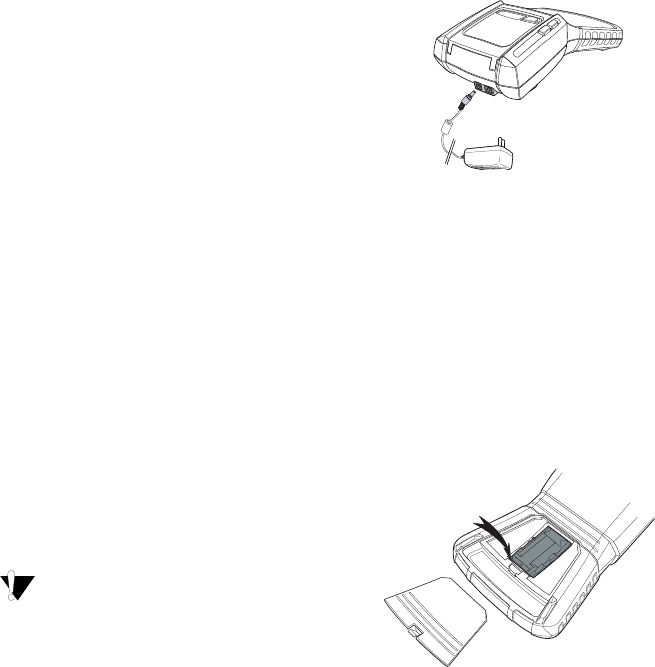
7
About Your New Printer
With your new RHINO label printer, you can create a
wide variety of high-quality, self-adhesive labels. You
can choose to print your labels in many different sizes,
and styles. The printer uses RHINO Industrial label tape
cassettes in widths of 1/4” (6 mm), 3/8” (9 mm), 1/2”
(12 mm), 3/4” (19 mm), or 1” (24 mm). RHINO tape
cassettes are also available in a wide range of
materials, such as flexible nylon, permanent polyester,
vinyl, non-adhesive tag, and heat shrink tubes.
Visit www.rhinolabeling.com for information on
the full line of labels and accessories for your printer.
Warranty Registration
Please complete the warranty registration card and
return it to the appropriate customer service address
within seven days. Visit www.rhinolabeling.com
for details.
Getting Started
Follow the instructions in this section to start using
your printer for the first time.
Connecting the Power
The printer can operate on battery or AC power. A
power adapter and a rechargeable battery pack is
included with your printer.
The printer can operate with six AA alkaline
batteries for power; however, alkaline batteries should
only be used as temporary backup power.
To save power, the printer will automatically turn off
after five minutes of inactivity.
Connecting the Power Adapter
The printer uses a 110V-240V power adapter.
Connecting the power adapter with the battery pack
inserted recharges the battery pack.
To connect the power adapter
1. Plug the power adapter into the power connector
on the top of the printer. See Figure 2.
Figure 2
2. Plug the other end of the power adapter into a
power outlet.
Inserting the Battery Pack
The printer uses the rechargeable, Lithium-ion battery
pack when not connected to the power adapter. As
temporary backup power, the printer can operate
using six AA alkaline batteries.
To insert the battery pack
1. Press the thumb latch on the back of the printer to
remove battery compartment cover. See Figure 3.
Figure 3
2. Insert the battery pack into the battery
compartment. See Figure 3.
3. Replace the battery compartment cover.
Press thumb
latch to open