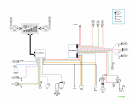19
•
Vehicle Identification Number - Set or View VIN# (Vin # may
only be set once on some bikes).
• View Logs - This will display a history of “events” and “faults”
encountered by the system. This log erases the oldest message when
the amount of space for storage is maxed out. Faults are not
erasable, but events are.
The format for the error log is: Time / Date of Condition -
Condition Text Message
• Clear Event Log - Used to clear event logs. Note: error logs
cannot be erased.
• User Options:
Brake to Start – Must apply brakes to start bike (default off)
Lights Off with Kill – Turns off lights when bike is turned off with
a 5 second time delay (default off)“timedelay”.
• Module Info – Shows software revisions of all modules on the
network.
• Exit Program mode: Selecting this will exit configuration screen
and enter operating mode. (Bike will return to operating mode after
30 seconds of inactivity)
Measured Mile Mode:
This mode is used to calibrate the speedometer for your bikes particular
final drive/ wheel-tire configuration.
• To calibrate the speedometer, select a location that has one mile
measured with a beginning and ending point (mile markers on
an interstate are a good place to do this).
• To enter this mode press the # button for 5 seconds while in
operating mode with the odometer displayed. (The system will
not enter the measured mile mode if Trip1, Trip2, or
Programming