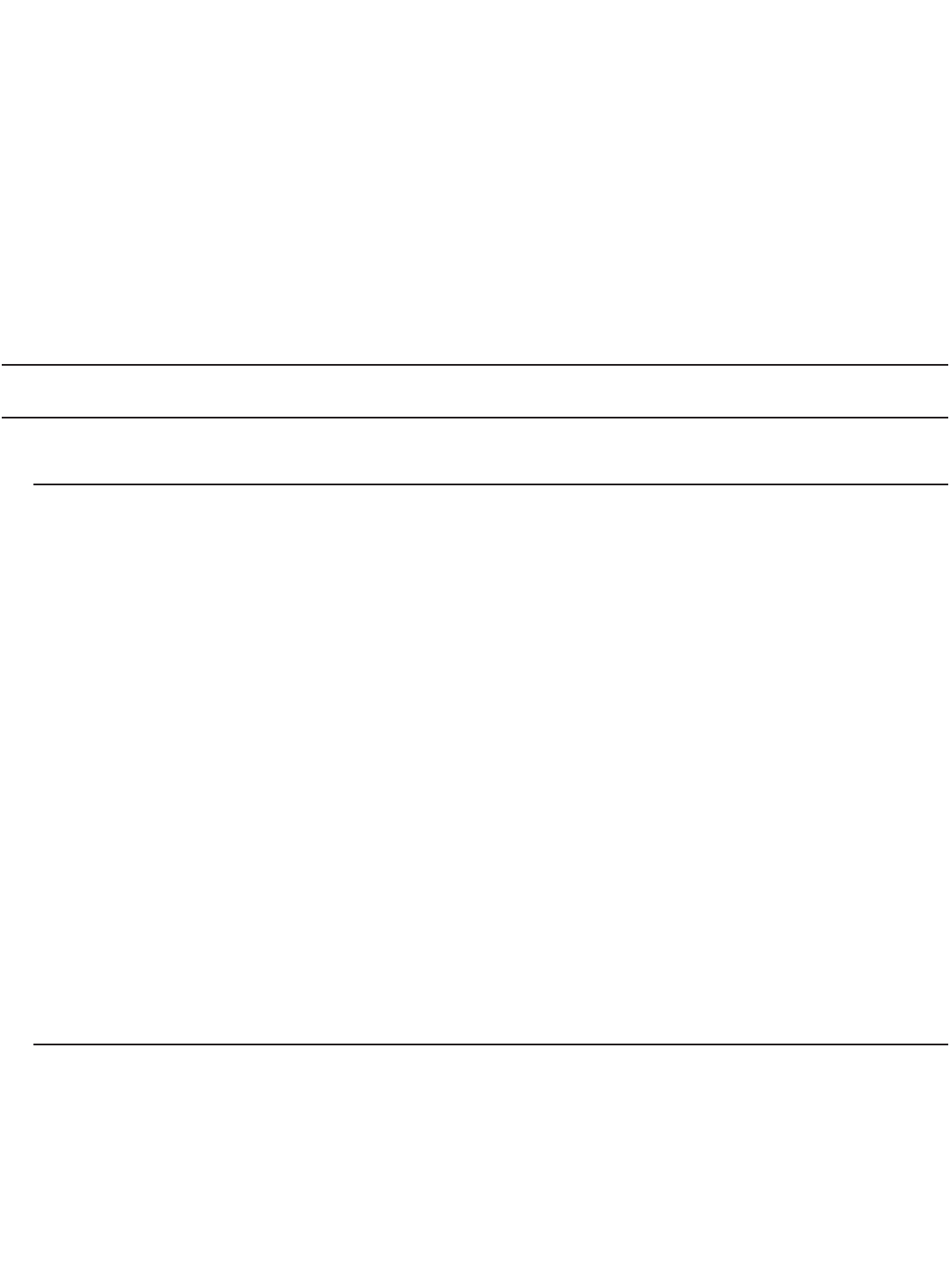
21
1. a. Press the bottom right button (below “Menu” on the display) to switch from the normal display to
the menus. The display will show the top menu, “1 Enter Password.”
b. Press t four times (until the display shows “5 System Config”).
c. Press ¿. The display will show “5 1 System Config.”
d. Press t twice. The display will show “5 3 System Mode Control.”
e. Press t seven times. The display will show “5 8 Extend Signal Mode.”
f. Press ¿. A blinking cursor will appear in the setting.
2. A setting of 0 means the UPS is in RS232 communication mode. 1 means the UPS is in Extended
Signal mode.
The bottom line of the display shows “<– –> ESC”. Use the buttons below “<–” and “–>”
to move to the left and right, and use the button below “ESC” to escape and discard any changes you have
made. Use the s and t buttons to increase or decrease the value of the digit.
3. When you have changed the setting, press ¿ to save the change.
800 Maintenance and Service
801 Regular Maintenance
Best Power designed your FERRUPS to provide years of trouble-free operation. Its microprocessor will
check the batteries and inverter at programmable intervals to ensure proper operation. In fact, you’ll
probably find that your FERRUPS requires less maintenance than any of your other computer peripherals.
Nevertheless, your FERRUPS does require some attention in order to provide you with excellent service.
Best Power recommends that you schedule a Preventative Maintenance check at least every six months. At
this check, the service technician should follow Best Power’s Recommended Maintenance Schedule, which
includes the following:
• Inspect and clean the unit.
• Inspect and record the alarm and inverter logs.
• Check the batteries.
• Check the AC and DC meter functions and recalibrate if necessary.
• Perform a system test.
• Check and record the values of the parameters in menu 3 on line and on inverter.
The technician must observe important safety precautions while performing these checks. For more
information on what your technician should do in a Preventative Maintenance check, or to schedule Preventative
Maintenance with a Best Power-authorized field service representative, call Best Power’s Worldwide Service.
We’ll be happy to help you.
802 Service and Support
Best Power has an outstanding customer service department. Please feel free to call, write, or fax the
nearest Best Power office if you have a problem or question about your FERRUPS. Please have your model
number and serial number when you call. This information appears on a label on the FERRUPS back panel.
You can also get this information by displaying the serial number on the front panel display. If you are
requesting repair under warranty, please include proof of purchase and purchase date in your correspondence.
Call Best Power for instructions before returning a unit or component. (See the beginning of this manual for a
list of Best Power offices.)


















