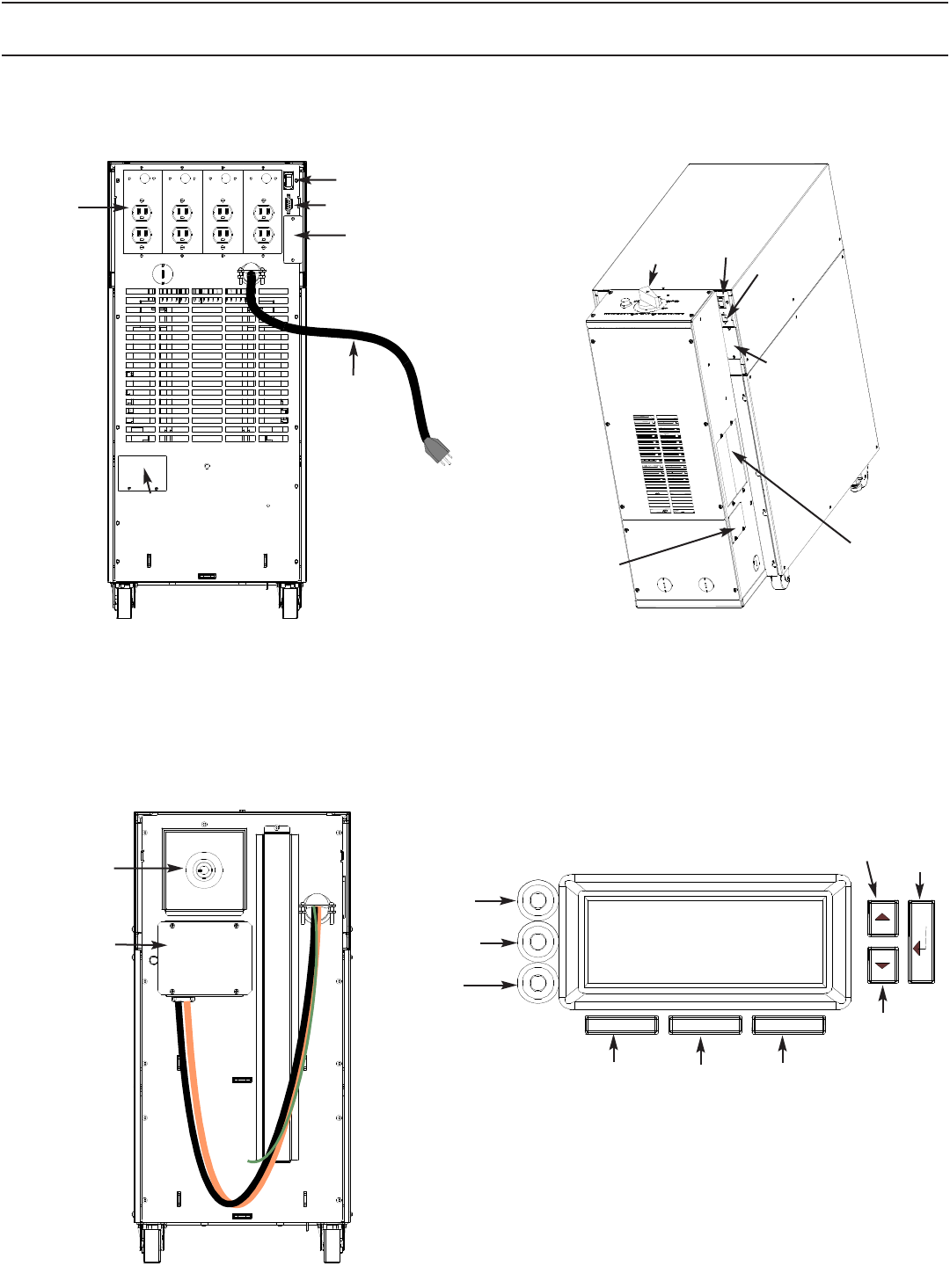
4
200 UPS Features
The drawings below will help you identify the features on your UPS and separate battery cabinets.
Back Panel of Standard Units* Back Panel with Optional Internal Bypass
Battery Cabinet Back Panel
UPS Display
* Only one FERRUPS model is shown; sizes vary. The unit shown is a soft-wired (plug-in) model with output receptacles;
some units do not have a power cord, plug, or output receptacles.
On/Off Switch
Output
Receptacles
(optional)
BestDock™
Communications
Slot
DB9 Comm. Port
Power Cord
(optional)
Battery Cabinet
Connector
(behind plate)
Alarm Light
DC
(Battery Power)
On/Off Switch
Battery Cabinet
Connection Box
Left Scroll
and
Alarm
Silence
Button
Top or
Right
Scroll
Move
Up or
Increase
Value
Move
Down or
Decrease
Value
Escape
Enter
Battery Light
Line
(AC Input)
Light
Battery Cabinet
Connector
(behind plate)
Optional
Output
Receptacles
are installed
here
DB9
Comm.
Port
Bypass
Switch
On/Off
Switch
BestDock™
Communications
Slot


















