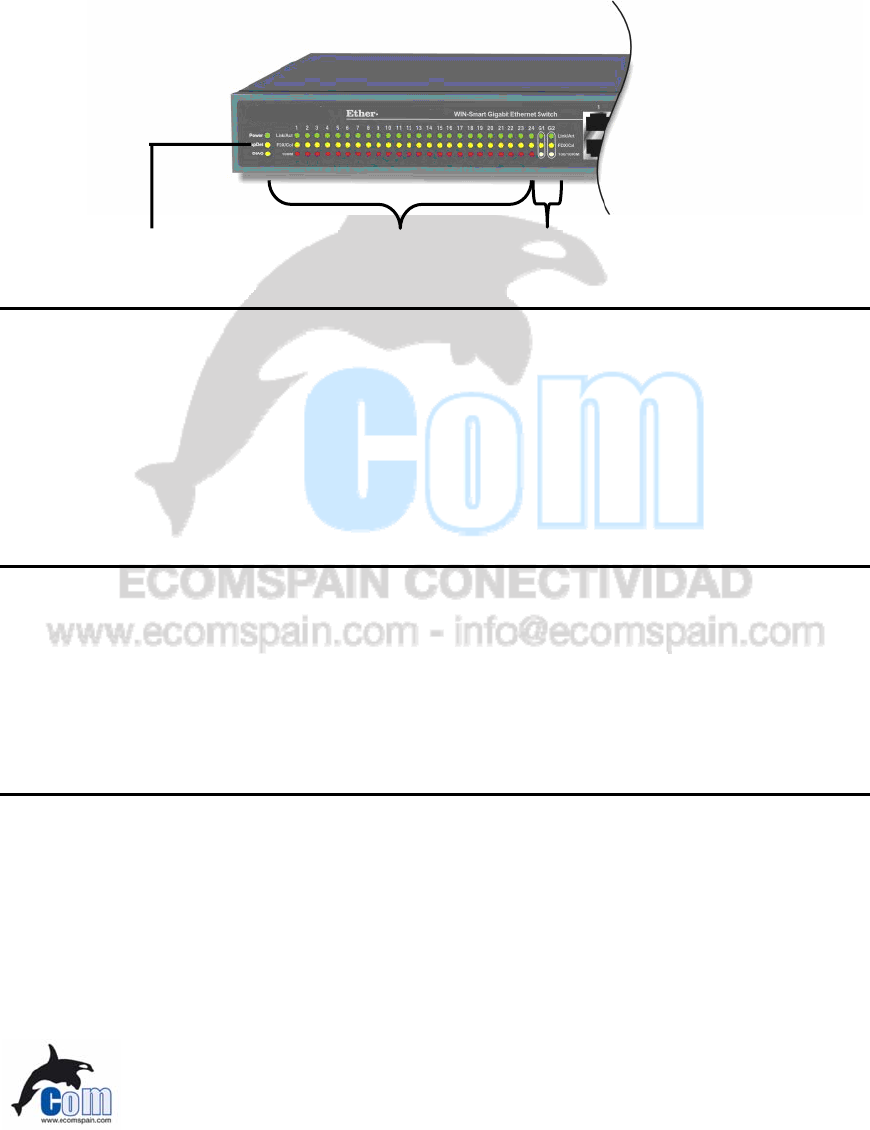
4 LED Indicators
14
4 LED Indicators
Before connecting any network device to ECOM-ES24F2G Fast Ethernet Switch, you should take
a few minutes to look over this chapter and get familiar with the front panel LED indicators of your
Switch.
System LEDs
10/100Mb
p
s Port LED
Gigabit LED
System LEDs
- Power (green) to indicate power on/off status
- LoopDet (yellow) to indicate network loop has formed inside the network. You can
use the management program’s diagnostic function to find out which port the loop
occurs.
- DIAG (yellow) to indicate the power on self test (POST) fails status, which indicate a
fault chip.
10/100Mbps Port LEDs
For port 1 ~ port 24
- Link/Act (green) to indicate linking status and activity
- FDX/Col (yellow) to indicate Full Duplex transmission mode and collision status
- 100 M LED (red) to indicate 100 Mbps speed
Gigabit Port LED
For port G1 and G2
- Link/Act (green) to indicate linking status and activity
- FDX/Col (yellow) to indicate Full Duplex transmission mode and collision status
- 100/1000M LED: (Green) to indicate 1000 Mbps speed
(Orange) to indicate 100 Mbps speed
Ecom ES24F2G Gigabit Ethernet Switch User’s Manual V1.0


















