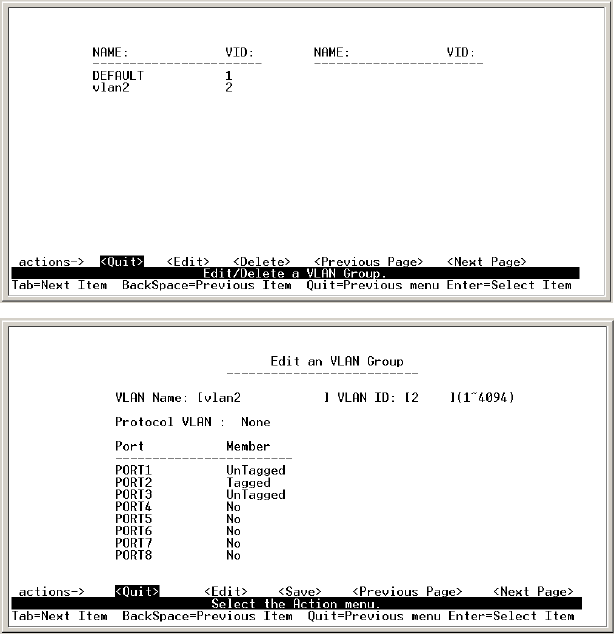
59
2.3.3 Edit / Delete a VLAN Group
In this page, you can edit or delete a VLAN group.
1.Press <Edit> or <Delete> item.
2.Choose the VLAN group that you want to edit or delete and
then press enter.
3.You can modify the protocol VLAN item and the member port
as tagged or un-tagged and remove some member ports from
this VLAN group.
4.After edit VLAN, press <Save> key to save all configures
value.
NOTE:
1. Press <Enter> once will complete deletion on delete mode.
2. The VLAN Name and VLAN ID cannot be modified.
3. The default VLAN can’t be deleted.


















