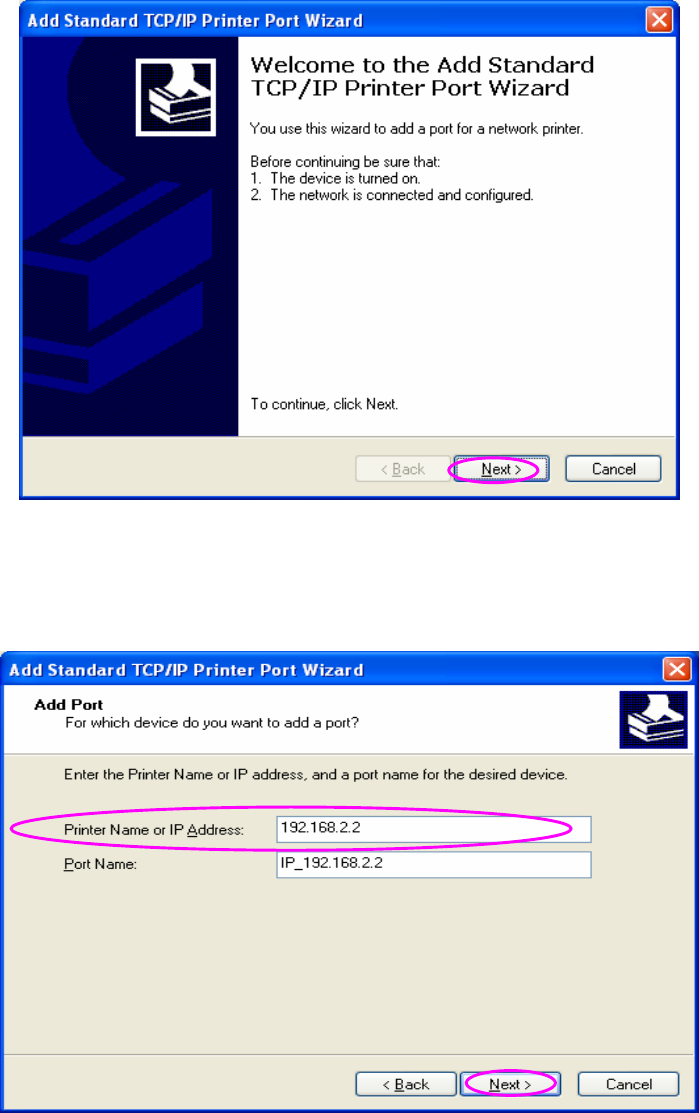
126
6. Please make sure that the Print Server and the Printer
have turned on and connected to the network correctly
before you continue. Click “Next”.
7. Enter the IP Address of the Print Server in the “Printer
Name or IP Address”. Click “Next”.


















