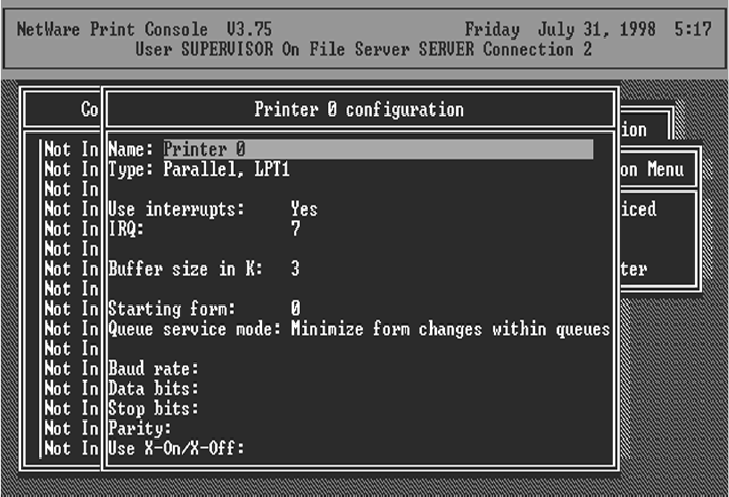
50
12. Select Printer 0 (or Printer 1, Printer 2), and press
Enter, then select LPT1 (or LPT2, LPT3) in the Type
field. If your print server is with only one port, you do
not need to configure this Type field.
13. Press Escape, and answer Yes to the Save Changes
question.
14. Select Queues Serviced by Printer, then select
Printer 0 (or Printer 1, Printer 2) and press Enter.


















