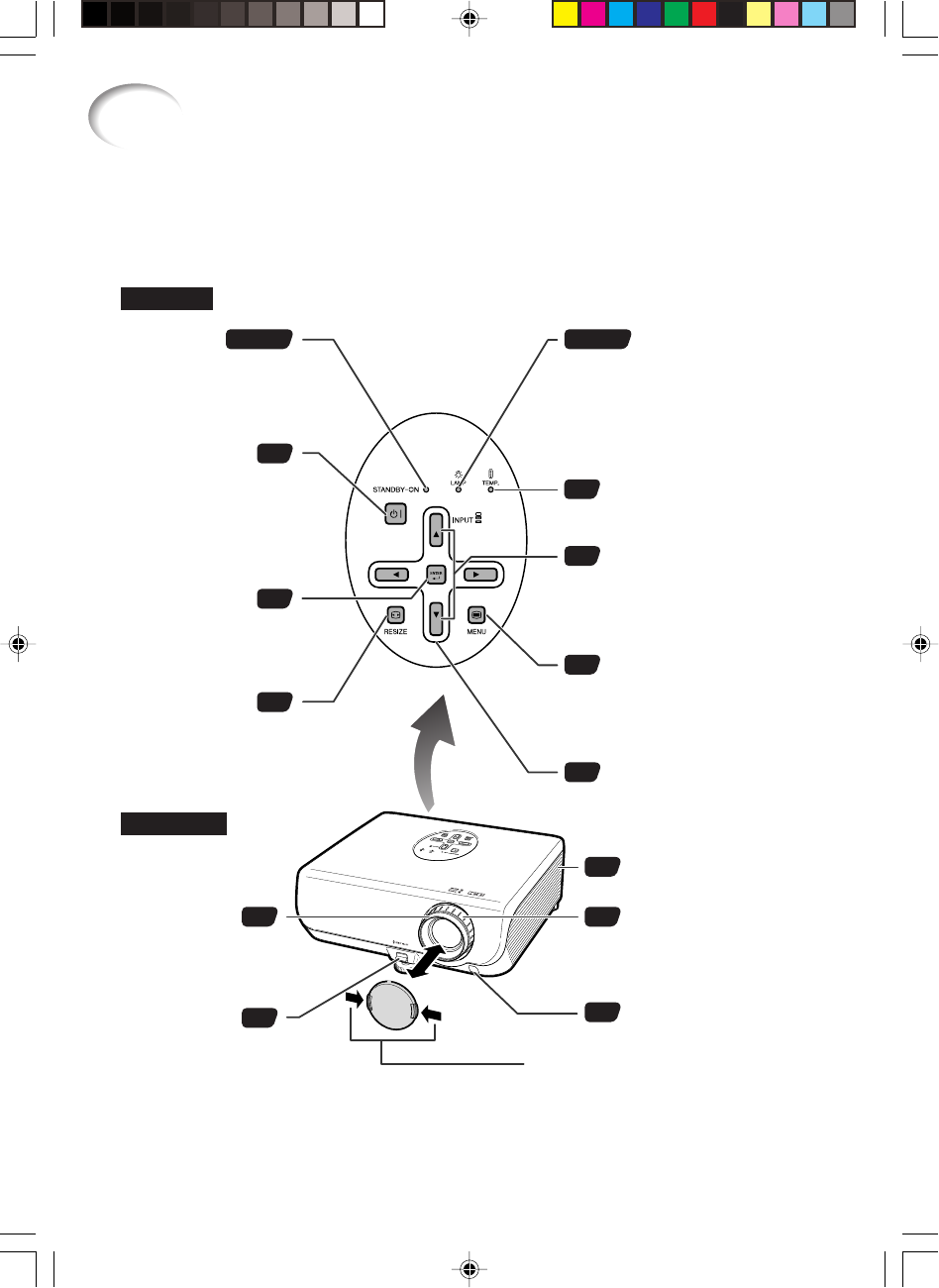
11
36
41
29
41
30
30
51
30
15
28
28, 5228, 52
41
52
Top View
STANDBY-ON
button
For turning the
power on and
putting the
projector into
standby mode.
Lamp indicator
Temperature warning
indicator
Adjustment buttons
(P/R/O/Q)
For selecting menu items.
ENTER button
For setting
items selected
or adjusted on
the menu.
MENU button
For displaying
adjustment and
setting screens.
Front View
Focus ring
For adjusting
the focus.
INPUT buttons (P/R)
For switching input mode
1, 2, 3, 4, 5 or 6.
Remote control
sensor (front)
HEIGHT
ADJUST
lever
Projector
RESIZE button
For switching
the screen
size.
Intake vent
Power
indicator
Zoom ring
For enlarging/
reducing the picture.
Push both sides of the lens cap
to attach or remove.
Numbers in Z refer to the main pages in this owner’s manual where the topic
is explained.
Part Names and Functions
EIP-1600T_EN_c 06.1.24, 1:02 PM11


















