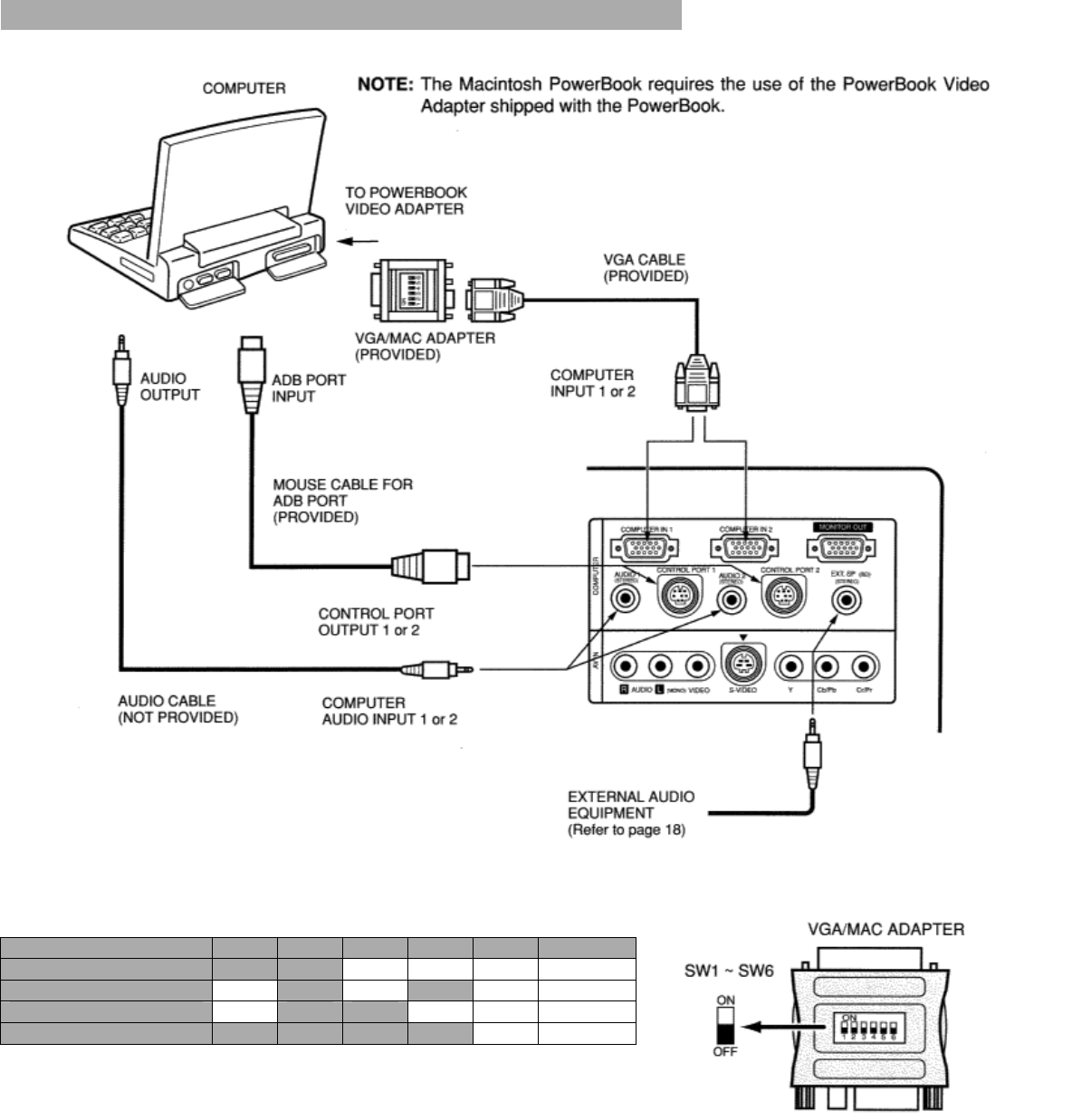
15
CONNECTING A MACINTOSH POWERBOOK COMPUTER
Set the dip switches as shown in the table below depending on the RESOLUTION
MODE that you want to use before you turn on the projector and computer.
RESOLUTION MODE SW1 SW2 SW3 SW4 SW5 SW6
13’ MODE (640 x 480) ON ON OFF OFF OFF OFF
16” MODE (832 x 624) OFF ON OFF ON OFF OFF
19” MODE (1024 x 768) OFF ON ON OFF OFF OFF
21”MODE(1152x870) ON ON ON ON OFF OFF
NOTE: When connecting the cable,
the
power cords of both the projector
and the external equipment should be disconnected from AC
outlet. Turn the projector and peripheral equipment on before the
computer is switched on.


















