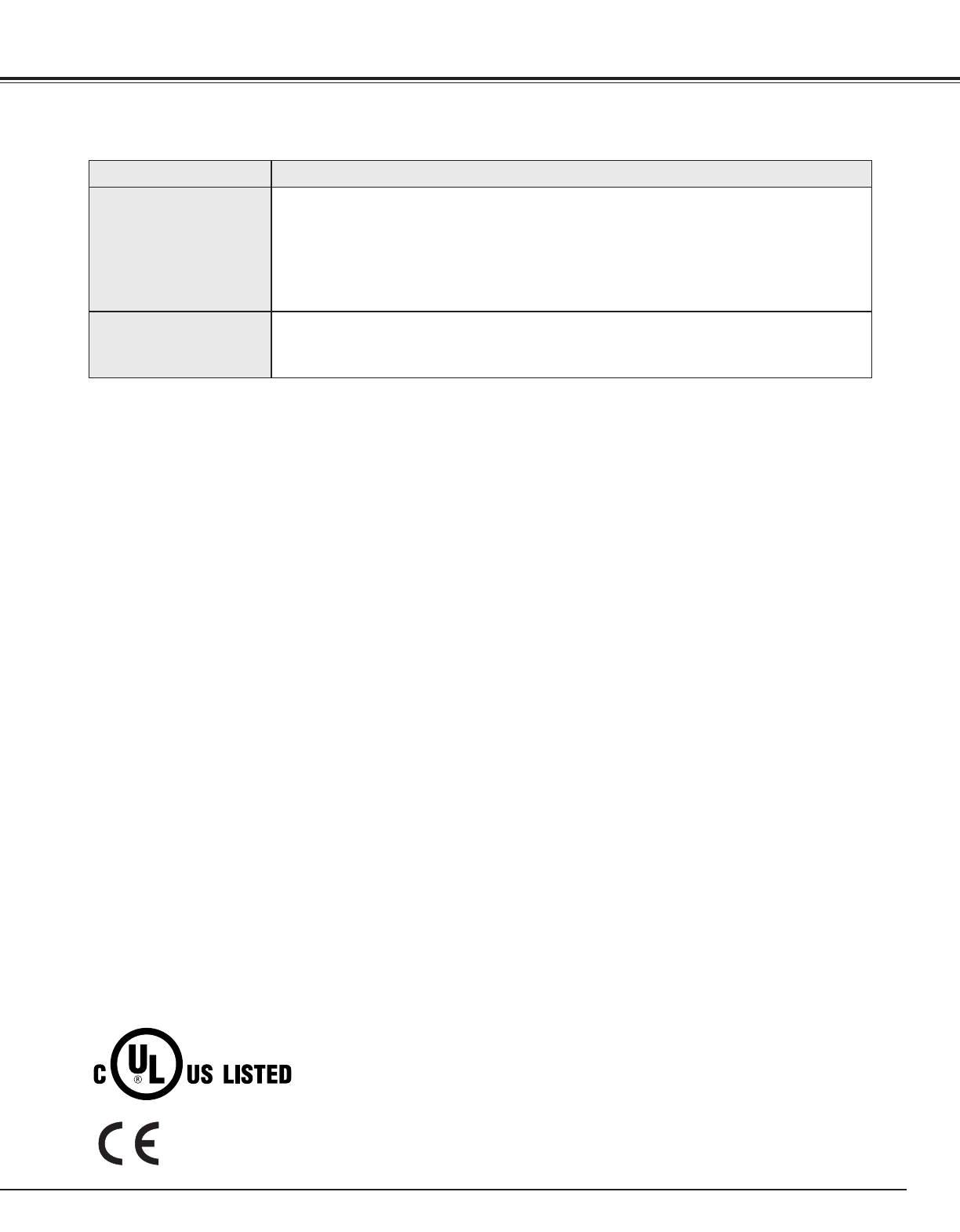
41
APPENDIX
WARNING :
High voltages are used to operate this projector. Do not attempt to open the cabinet.
If the problem still persists
after following all operating instructions,
contact the sales dealer where you purchased the
projector or the service center.
Give the model number and explain about the problem. We will advise you how to obtain
service.
Remote Control does
not work.
● Check the batteries.
● Check ALL-OFF switch on the Remote Control is set to “ON.”
● Make sure there is no obstructions between the projector and the Remote Control.
● Make sure you are not too far from the projector when using the Remote Control.
Maximum operating range is 16.4’ (5m).
● Make sure the code of the Remote Control is set to conform to the projector.
(See “SETTING” section on page 34, 35.)
Problem: Try these Solutions
Wireless Mouse
function does not
work.
● Check cable connection between the projector and your computer.
● Check the mouse setting on your computer.
● Turn the projector on before turning on the computer.
This symbol on the nameplate means the product is Listed by Underwriters Laboratories
Inc. It is designed and manufactured to meet rigid U.L. safety standards against risk of
fire, casualty and electrical hazards.
The CE Mark is a Directive conformity mark of the European Community (EC).


















