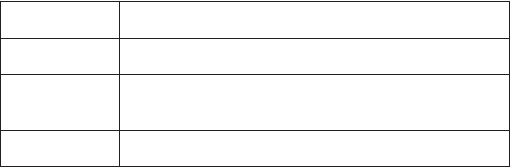
- 9 -
Connecting the NPC-1 to a network
There are two ways to use the 10/100BaseT Ethernet jack located on NPC-1’s front
panel:
1. For most applications using NPC-1, you will simply plug one end of an Ethernet cable
(RJ45) into NPC-1’s 100BaseT jack, and plug the other end into a hub connected to
your network. In this case, use a regular
straight-through
Ethernet cable.
2. In some cases, you may connect NPC-1 directly to your computer’s Ethernet card. To
do this you will need to use a
cross-over
Ethernet cable.
The orange/green link light will flicker when NPC-1 is properly connected to a live
Ethernet.
LED Indicators
NPC-1’s top panel contains three LED indicators, as described in the following list.
emaNDELnoitcnuFDEL
rewoPNOsirewopehttahtsetacidnideR
kniL
noitcennoctenrehtEspbM01asetacidniegnarO
noitcennoctenrehtEspbM001asetacidnineerG
ydaeRydaersimetsys1-CPNsetacidnineerG
NetControl software installation
Insert the CD into your CD ROM drive. The installation routine will start automatically. If it
does not start please run “setup.exe” manually.
The installation requires a software registration code. The registration code for the
NetControl software in printed on the back of the CD cover.
System requirements
• Intel® Pentium® II/400 MHz or compatible
• Microsoft® Windows® 98SE, ME, NT (SP5), 2000 (SP3), or XP
• 128 MB RAM
• Network adapter
• Access to TCP/IP network
• 23 MB hard disk space (full install)
• CD-ROM drive
• XGA or higher resolution monitor (1024x768, 256 color)
• Mouse or other pointing device
manual.pmd 3/18/2003, 6:32 PM9


















