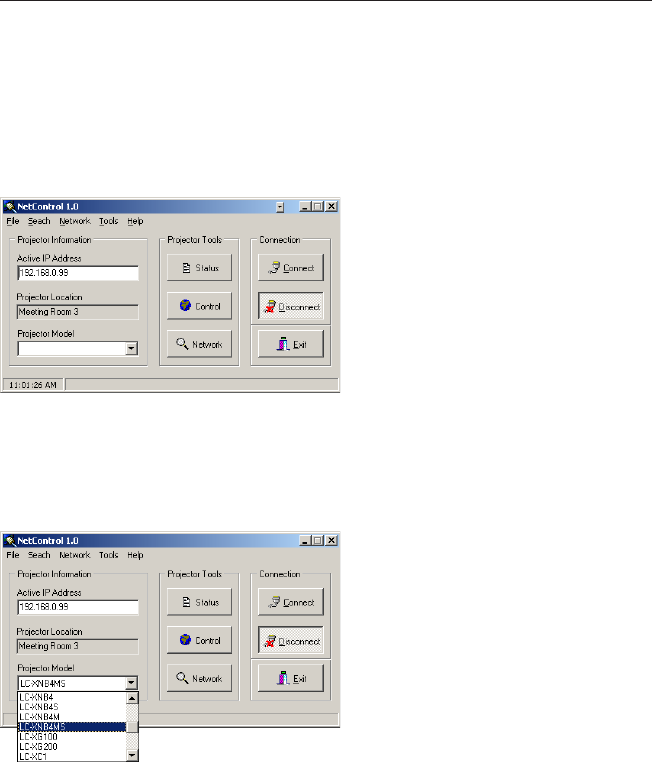
- 15 -
Connecting to a Projector
Choosing a valid IP address
Before you can work with your projector on the network you have to type a valid IP
address into Active IP Address field in the main application window. We recommend that
you use the search function to pick an existing NPC-1 device. The default factory IP
address is 192.168.0.99. You can find the default IP address on the bottom panel of the
NPC-1 device. Do not use two or more NPC-1 devices with the same IP address. The
network will not work properly and you will not have access to a projector you need to
control.
Selecting a projector
Before you can work with your projectors on the network you have to pick a projector
model from Projector Model List in the main application window. If you cannot find your
exact projector model please select the closest model name you can find. Most projector
manufacturers use the same control codes for their projectors.
If you need a specific projector brand and model please contact QuickLogix at
info@quicklogix.com. We probably can include your requested model in the NetControl
software. It is very important to pick the right model to use all available projector
functions.
manual.pmd 3/18/2003, 6:32 PM15


















