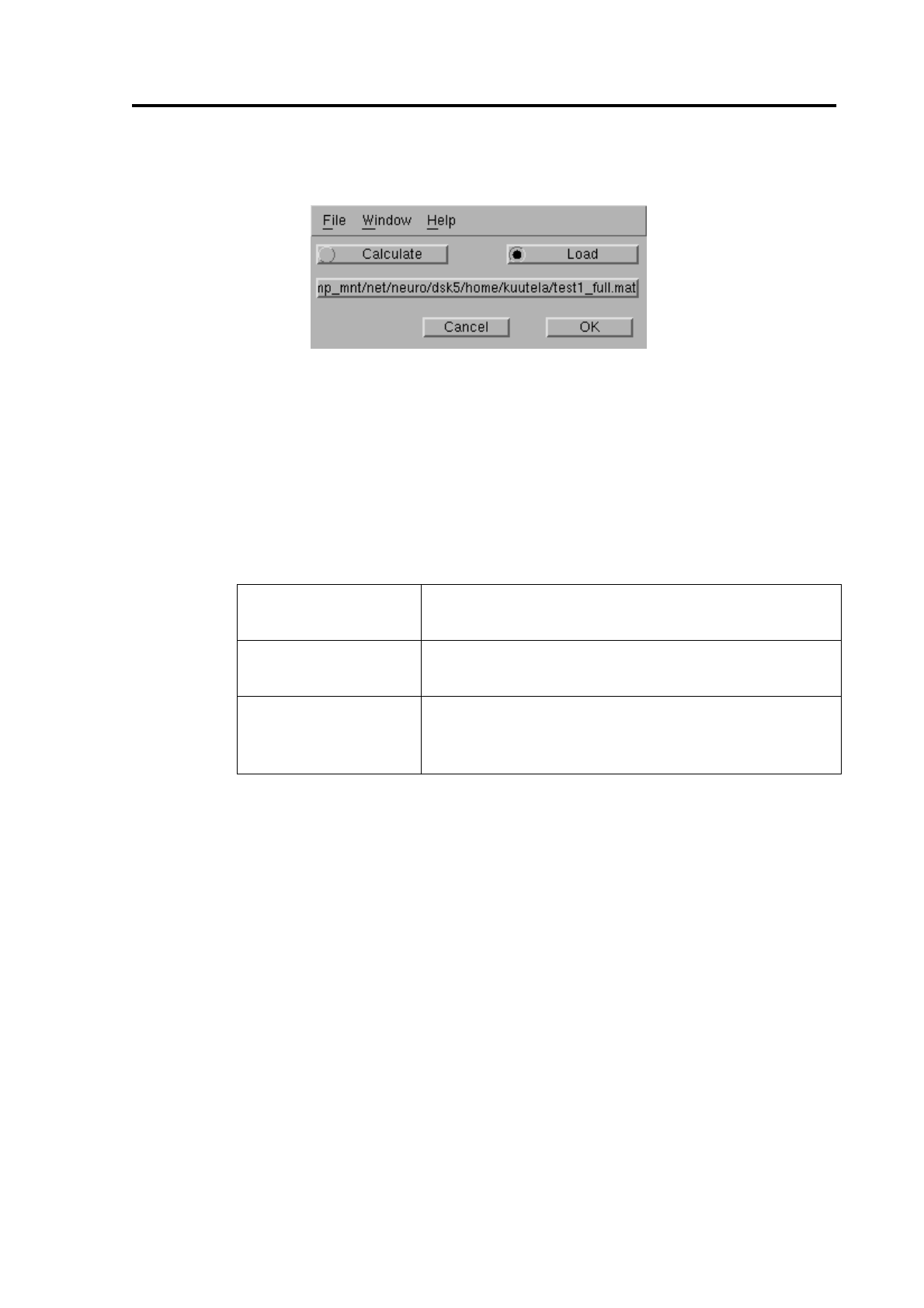
MCE User’s Guide MCE windows and dialogs
NM20600A-A 2004-05-17 27
12.5 Full calculation dialog
Figure 14 The full calculation dialog
The full calculation dialog is opened by pressing the [Full] button in the Main
window (p. 22).
This window is used to calculate (p. 11) or load (p. 12) the minimum norm esti-
mates of a whole response. The calculation of a new estimate will take will take
some time, typically a second or two for each time point in the response.
Table 6 Controls in the full calculation dialog
[Calculate] This button should be pressed if you want to calculate
a new estimate
[Load] This button should be pressed if you want to load an
old estimate
[Select file ...] Use the large button to select the file name of the
saved or loaded estimate. If a fif-file is selected, this
button shows the default name of the batch file.


















