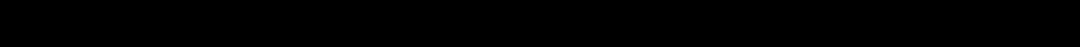
2
129 Overview
APPLICATION
All ELK Voice Recordable Annunciator Modules can record & store voice, music or sound effects for later playback. There
are basically two methods to record sound into the Recordable Modules; 1st is by pressing the Recordable Module’s Record
Switch and speaking directly into the on-board Microphone, the 2nd is to use the ELK-129 Interface to allow computer audio
files such as .WAV files to be “played” and downloaded into the Recordable Module. One advantage of using an ELK-129 &
computer is that unique sounds gathered from the internet or other sources can be edited and stored on a computer and then
be recorded into multiple Recordable Modules at any time.
OPERATION
This manual assumes that your computer has a functional 3.5mm stereo speaker output jack and speakers. Adjust the
computer’s volume to the half-way mark. The ELK-129 was originally designed for use with ELK-120 and ELK-124 version 1
Recordable Modules. Since newer Recordable Models have been added to ELK’s product line, the ELK-129 operates slightly
differently on the these modules as described below.
If you have an ELK-MM447 or ELK-MV480:
You need the ELK-129 PLUS an ELK-MK485 Programmer’s Kit or ELK-MK400 Magic Module Starter Kit. Either of these
two kits can be used. They contain the software needed for programming an MM447 or MV480. The ELK-129 is only required
for completion of the audio connections. Refer to the instructions that are supplied with the MM447 or MV480.
You do not need the “Waveloader” software which is included with the ELK-129 and you do not need a Transformer for
powering the ELK-129. The remainder of these instructions are also not needed, they are intended only for the ELK-120/124
Recordable Modules.
If you have an ELK-120 or ELK-124:
You need the ELK-129 PLUS a plug-in AC step down Transformer (not included), and the “Waveloader” software which is on
the CDROM included with the ELK-129. Waveloader can also be downloaded from http://www.elkproducts.com if needed.
A 16.5 Volt, 40VA Transformer can be used, although a 12 Volt, 20VA Transformer is recommended since it will not overdrive
the ELK-129. We caution against leaving a 16.5V plugged in when the ELK-129 is not in use as it can become warm to the
touch after a time.
The “Waveloader” software should be installed on a personal computer that will be used to download WAV files into the ELK-
120/124 modules. Waveloader will trigger the record mode and then download (play) a computer audio file (.WAV) into the
Recordable Module when the SEND button is pressed. Although not required, it is easier to download wavs to your ELK-120/
124 module before field installation.
Note: If you wish to record by speaking directly in to the on-board microphone, the ELK-129 can still be utilized for providing
power to the Recordable Module. However, you must unplug the cables from the AUDIO IN and AUDIO OUT jacks to prevent
interference. Make certain that the on-board microphone is enabled by placing JP1 in the correct position. For example: To
record a message on Channel One, place SW1 on the ELK-129 to CH1, (for ELK-120 or 124 version 2 Recordable Modules,
also move DIP switch #1 to the ON position), then press and hold the RECORD push-button on the ELK-120 or ELK-124
while speaking into the built-in microphone. For Channel Two, repeat the above step, placing SW1 on the ELK-129 to CH2.
(for ELK-120 or 124 version 2 Recordable Modules, also move DIP switch #2 to the ON position, and DIP switch #1 OFF).








