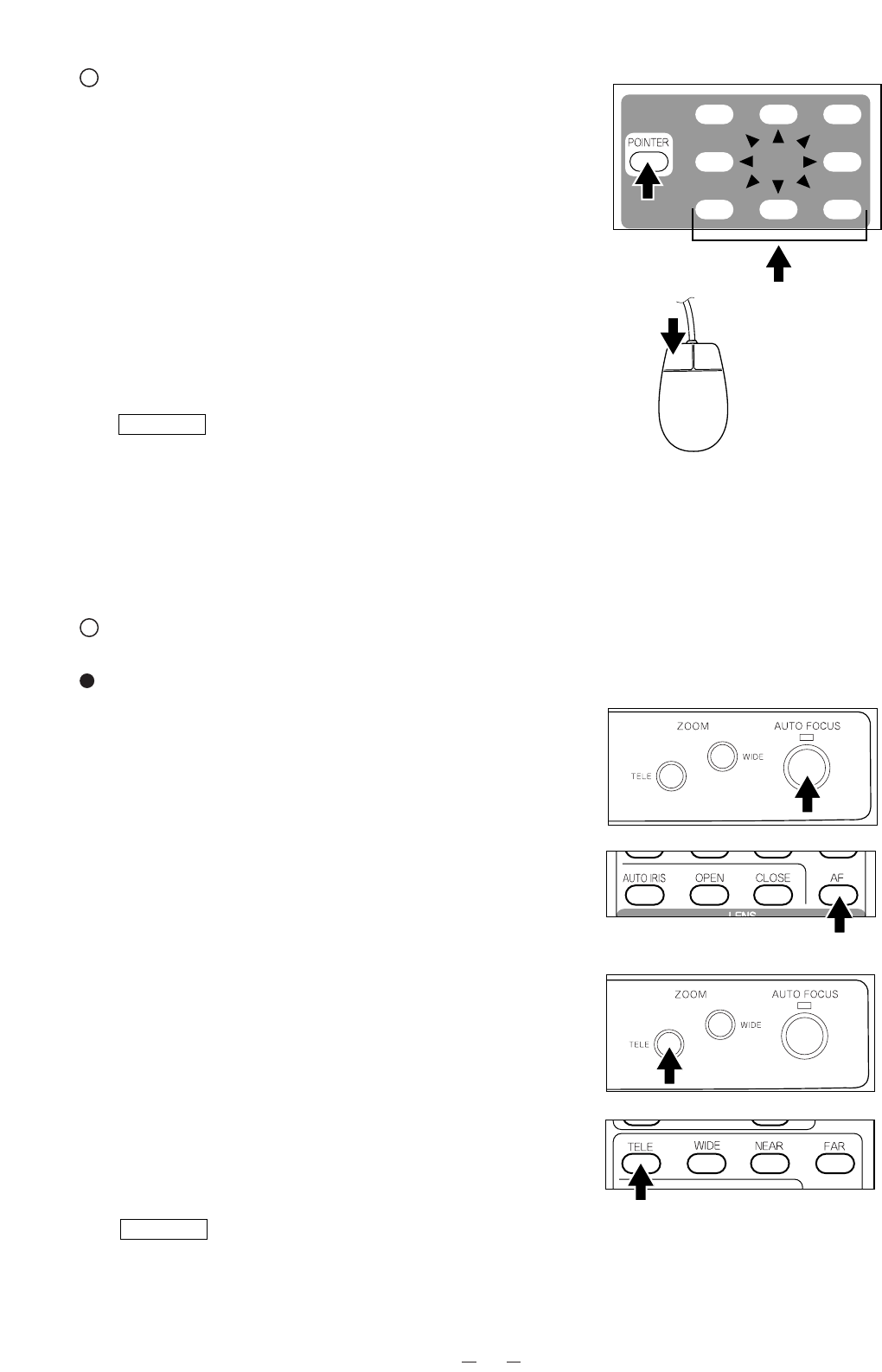
18
Focus
Auto Focus
Press the button [AUTO FOCUS] on the front
operation panel or the auto focus button [AF] on the
wireless remote control, and the auto focus operation
will be activated.
While the auto focus is in operation, the indication
lamp blinks until the object is brought into focus.
The Presenter features one-shot auto focus function.
Once focusing is completed, the auto focus function is
released, and the focused position maintains
unchanged. (FOCUSFREE)
Enlarge the image to the maximum size by pressing the
button [TELE] on the front operation panel or the zoom
button [TELE] on the wireless remote control and
activate the auto focus operation, and the image will
become sharper.
Reference OSD menu P.22
Front operation panel
Remote control
Front operation panel
Remote control
Video pointer
When the pointer button [POINTER] on the wireless
remote control is pressed or the left button of the
mouse is clicked, the video pointer appears.
The video pointer is moved by using the direction
buttons on the wireless remote control or by moving
the mouse.
When the pointer button [POINTER] on the wireless
remote control is pressed or the left button of the
mouse is clicked (this switches the OSD display), the
video pointer disappears.
Reference • Display of the OSD menu and the
operation of the mouse P.21
• OSD menu P.22
Note: This function effects only for the image from
the RGB-out terminal [RGB OUT].
Remote control
Mouse
Appear/
Scroll


















