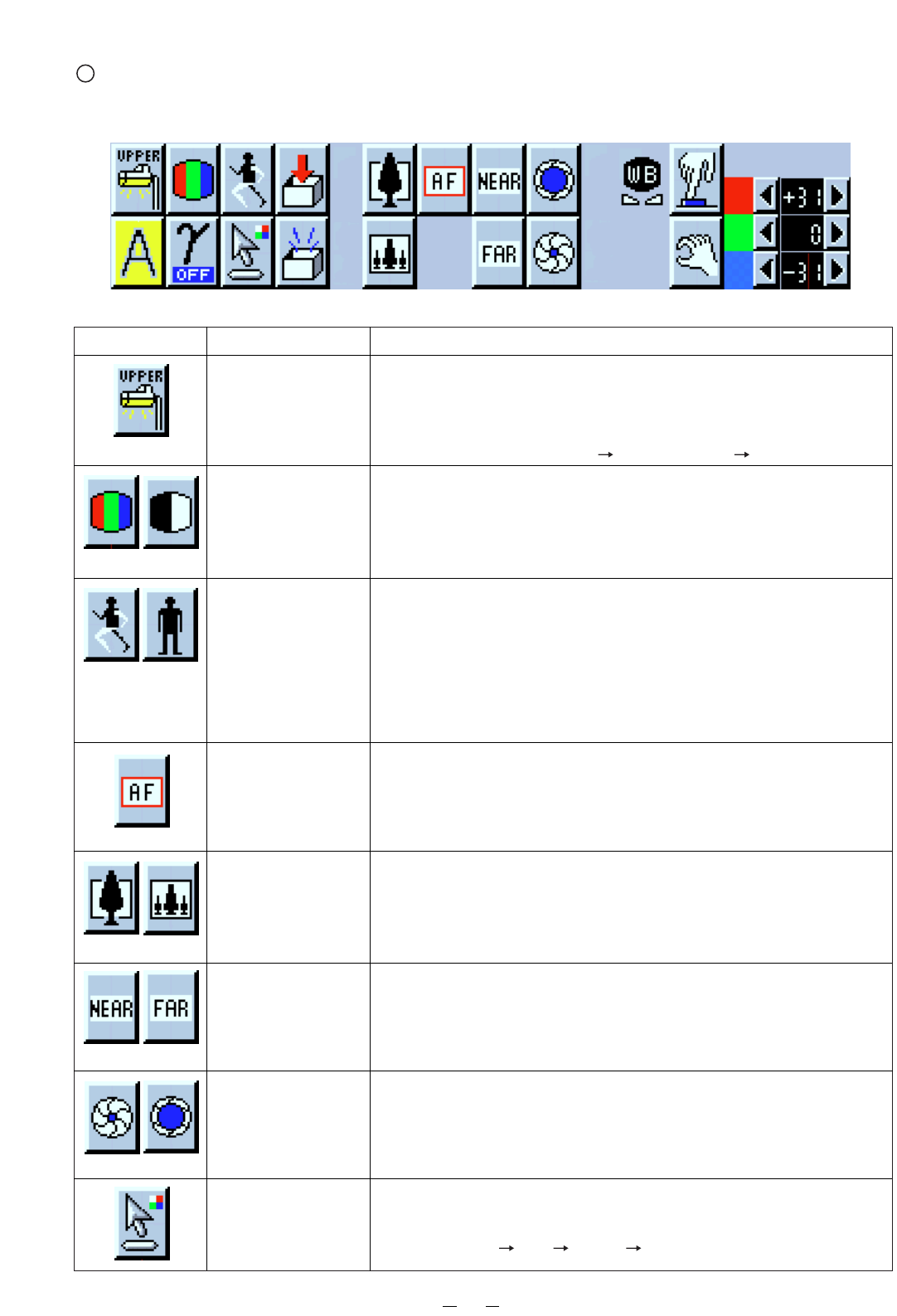
Function
To turn ON/OFF the upper lighting unit. When the OSD menu is
displayed for the first time, the previous setting is maintained. Each time
this icon is clicked with the left button of the mouse, the lighting unit is
switched in order of two lamps one lamp (left) OFF.
To switch the color/B&W setting. When the OSD menu is displayed for
the first time, the screen is in the color setting. When this icon is clicked
with the left button of the mouse, the icon changes and the color setting is
switched to the B&W setting.
To switch the Still/Live setting. When the OSD menu is displayed for the
first time, the screen is in the moving setting. When this icon is clicked
with the left button of the mouse, the icon changes and the Live setting is
switched to the still setting.
Note: Clicking the other icons for each function (except Pointer)
also cancels the pause mode.
The object is automatically brought in focus. When this icon is clicked
with the left button of the mouse, the auto focus is activated.
The image size is adjusted. When this icon is held down with the mouse,
the zoom lens is activated.
The focus is adjusted. When this icon is held down with the mouse, the
focus is activated.
To adjust the auto iris level. When this icon is held down with the mouse,
the lens iris is activated.
To change the color and shape of the pointer on the screen. Each time this
icon is clicked with the left button of the mouse, the pointer color changes
in order of white red green blue.
Icon
Name
Lighting unit
ON/OFF
Color/B&W selection
Pause
Auto focus
Zoom
TELE/WIDE
Focus
NEAR/FAR
Iris
OPEN/CLOSE
Pointer
OSD menu
The main menu items can be set also from the front operation panel of the main body or the remote control.
22


















