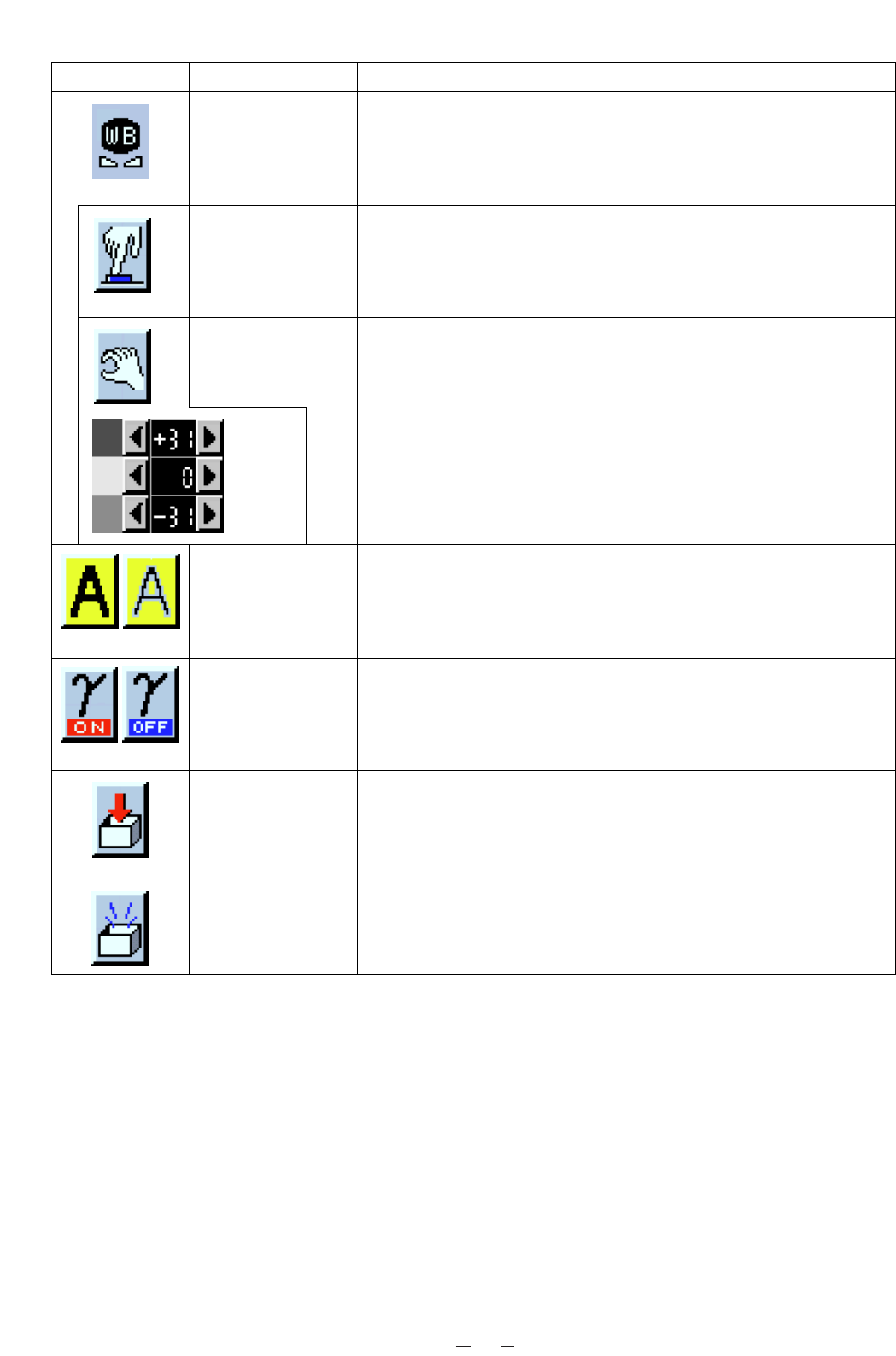
23
Function
One-push white balance or manual white balance can be selected.
To set the one-push white balance. When the left button of the mouse is
clicked, the white balance of the color temperature is fixed.
To set the white balance by turning the knob
<RED>/<GREEN>/<BLUE>.
Click the direction buttons to adjust the white balance with the left button of
the mouse.
<RED>
...........
To adjust the red component. (-31 ~ +31)
<GREEN>
...........
To adjust the green component. (-31 ~ +31)
<BLUE>
...........
To adjust the blue component. (-31 ~ +31)
The image enhancer (contour) is switched. When the OSD menu is
displayed for the first time, the image enhancer setting is maintained.
The aparture has been set to ON before factory-shipment.
The gamma selection (0.6/1.0) is switched. When the OSD menu is
displayed for the first time, the gamma selection setting is maintained.
The gamma has been set to OFF (1.0) before factory-shipment.
The present status and adjusted values are saved. The status of lighting unit
ON/OFF, aperture, gamma and the gain values of <RED>, <GREEN> and
<BLUE> of manual white balance, auto iris level are saved.
The adjusted values are reset to the values set before factory-shipment.
Icon
Name
White balance
One push
Manual
Aperture selection
ON/OFF
Gamma selection
ON/OFF
Status saving
Initialization


















