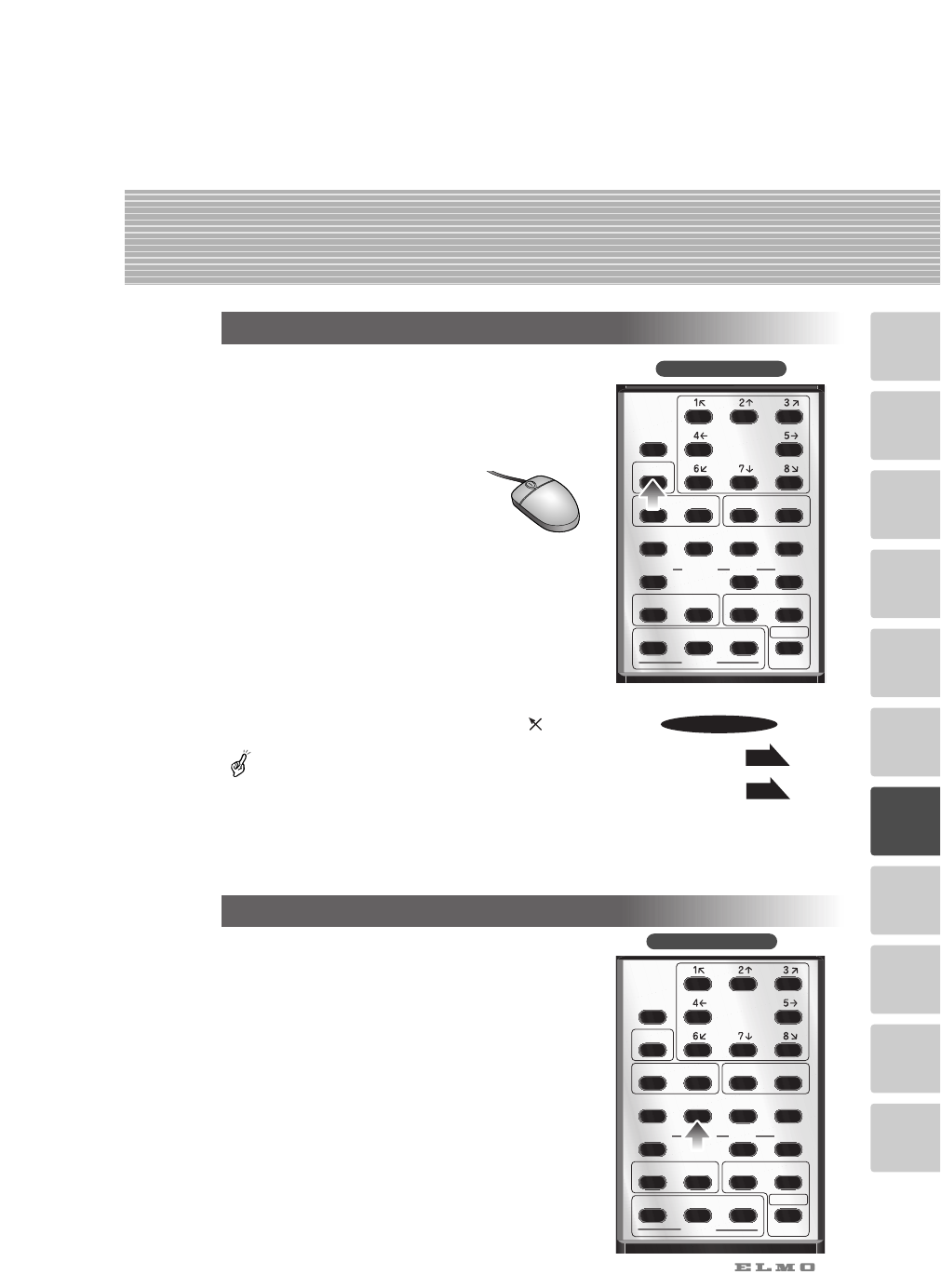
1
2
3
4
5
6
7
8
9
10
11
24
Electronic Enlargement
To double the image, press the [2x] button on the
wireless remote control or click the Right button of the
mouse.
Enlarged screen can be scrolled by operating the
arrow button on the wireless remote control or by
operating the mouse.
•The mouse can be operated
as follows:
• Left button........ To scroll the image
according to the dragging of the
mouse while holding down the left
button.
• Mouse wheel ... To scroll up/down the enlarged
screen.
• Right button ..... To turn ON/OFF the double
enlargement. When any image is
enlarged electronically, the
pointer becomes the mark .
When the electronic enlargement is tried while the
mouse pointer is in display, since the left button of
the mouse is limited to the scroll function, the
mouse pointer and the OSD menu cannot be
turned ON/OFF.
To turn ON/OFF the mouse pointer and the OSD
menu, turn OFF the electronic enlargement.
PAUS E
LAMP
POSI/NEGA COLOR/B&W
IRIS
AF
2x
SET
RGB1 RGB2
NORMAL OPEN CLOSE
PRESET
CALL
TELE
ZOOM
MAIN
MONITOR
OUTPUT
WIDE
NEAR
FOCUS
FAR
UPPER BASE
SET
IMAGE
CALL
Color / B&W Selection
To present the B&W (Black&White) material such as
documents. Sharper image with no color blur on the
monitor can be produced.
If the [COLOR/B&W] button on the wireless remote
control is pressed, images are switched.
PAUS E
LAMP
POSI/NEGA COLOR/B&W
IRIS
AF
2x
SET
RGB1 RGB2
NORMAL OPEN CLOSE
PRESET
CALL
TELE
ZOOM
MAIN
MONITOR
OUTPUT
WIDE
NEAR
FOCUS
FAR
UPPER BASE
SET
IMAGE
CALL
Wireless remote control
Wireless remote control
•Mouse.....
•OSD........
P.33
P.14
Reference Page


















