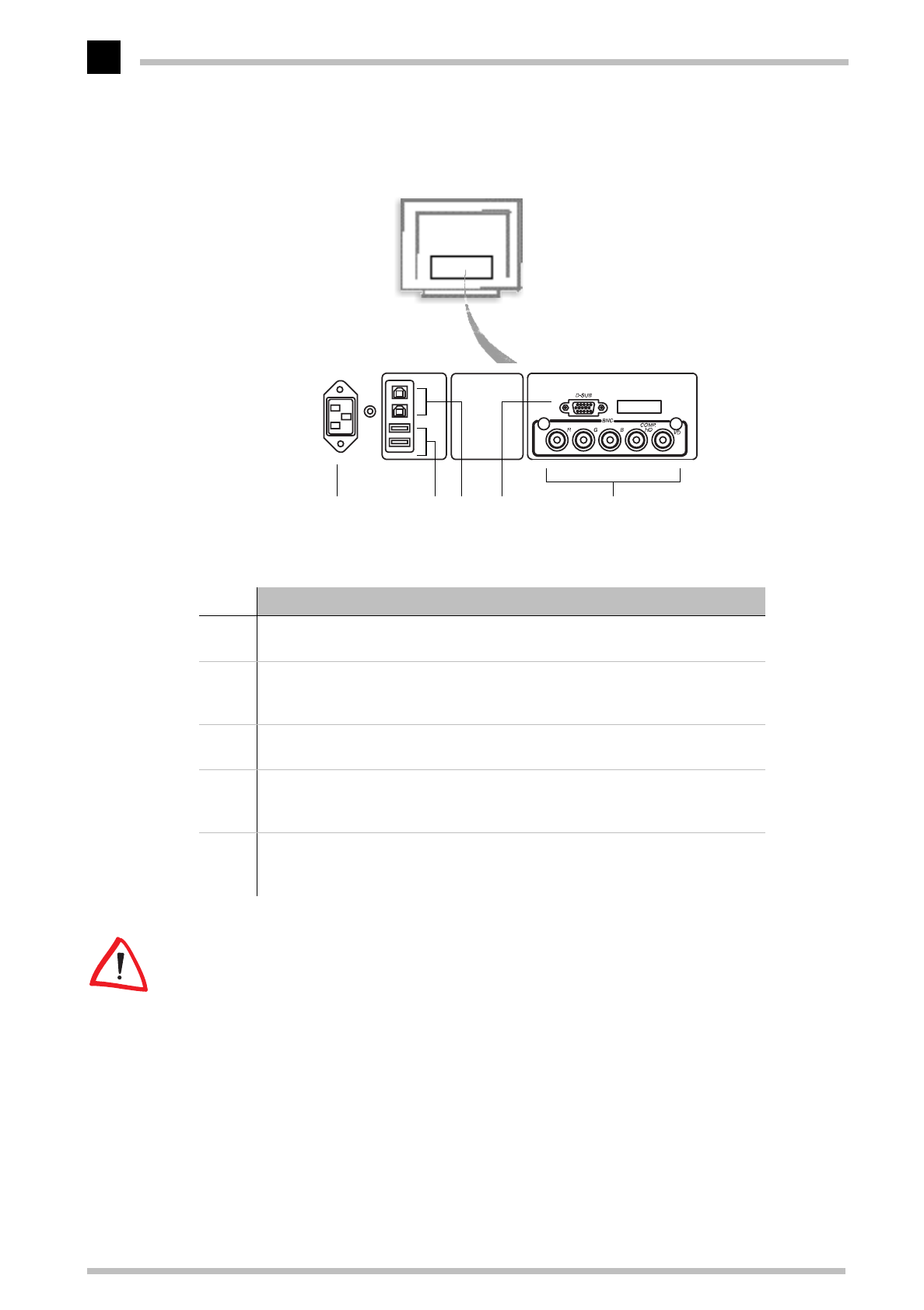
Aspects of your monitor
ELSA ECOMO 22H99
6
Rear connectors panel
Only graphics input 1 is DDC-compatible. This connection must be used for data about
the ECOMO 22H99 to be transferred.
³
·»
¿´
Function
³
AC power connector
Plug the power cord in here.
·
Downstream ports
To connect to USB equipped peripherals, e.g. USB camera, keyboard, printer,
etc.
»
Upstream ports
To connect to USB equipped computers, please use the enclosed USB cable.
¿
Signal input 1 connector (HD15, D-SUB)
Plug the cable carrying the signal from the graphics board to the monitor into
this socket.
´
Signal input 2 connector 2 (BNC)
A special BNC cable must be connected to these five sockets to connect the
monitor to the graphics board signal.


















