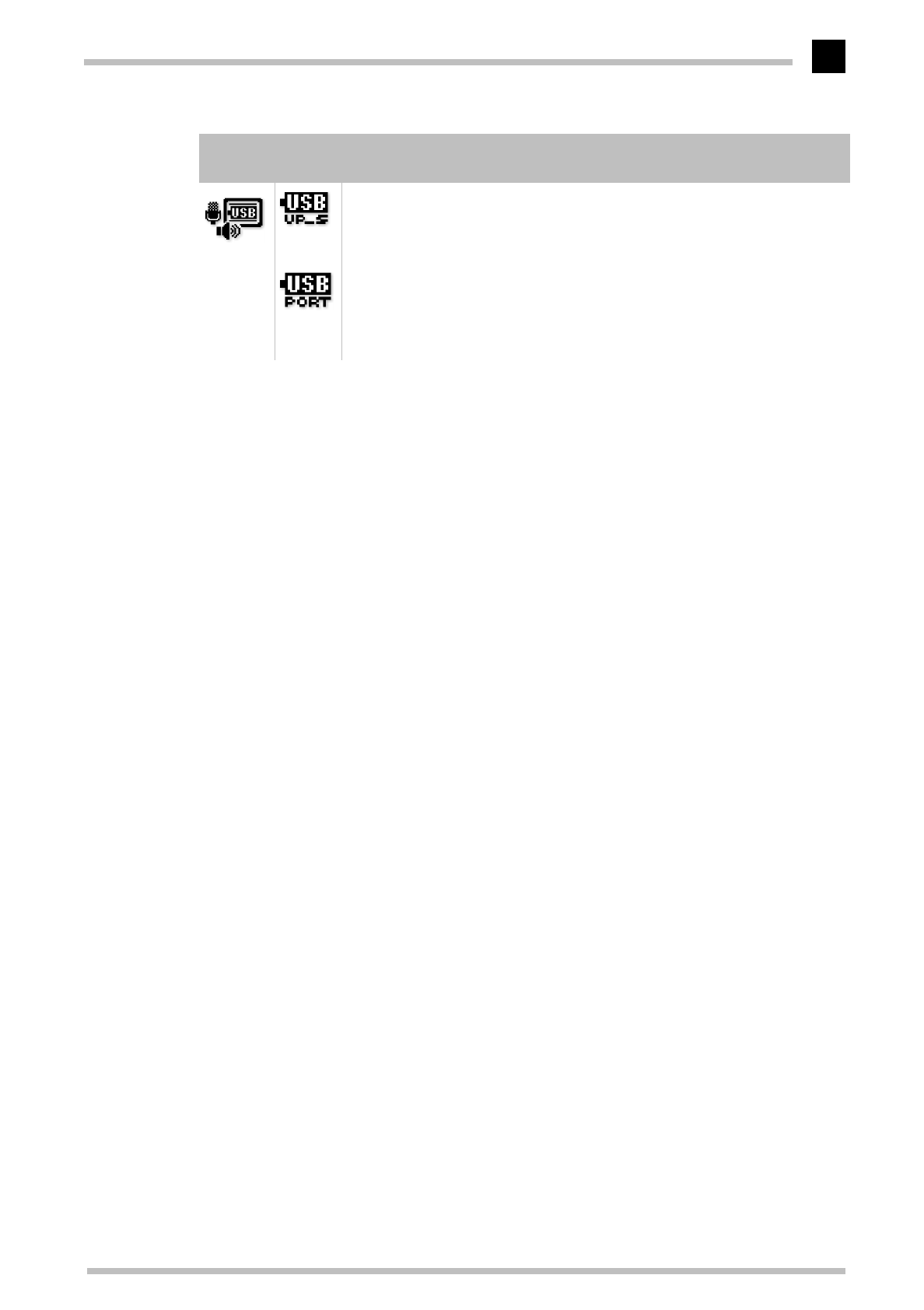
Monitor settings
ELSA ECOMO 22H99
21
³
This locks the OSD function to prevent changes being made to your settings.
Press the plus button to lock the OSD function. You can adjust only "BRIGHTNESS" and "CONTRAST" in
this state. Press minus button to unlock the OSD.
·
The active upstream port is colored blue in the OSD.
In case that either the upstream port ROOT-A or ROOT-B is chosen by this function, the auto-change of
the upstream port is not available.
It may take about 15 seconds until the USB devices have been recognized by the computer after the upst-
ream port is changed.
»
Ensure the operation of the devices connected to the downstream ports before changing USB upstream
ports. It may take approximately 15 seconds until the devices have been recognized by the computer and
start to operate after the upstream ports are changed.
Do not change the upstream ports during recognition to prevent errors of the operation of devices or
application software.
Close all Windows programs before changing upstream ports.
·
USB UP-STREAM
THE USB functions of the
computer connected to
Upstream port ROOT-A
become active.
THE USB functions of the
computer connected to
Upstream port ROOT-B
become active.
»
USB PORT
COMBINATION
The Upstream port ROOT-
A is assigned to signal
input connector D-SUB
and ROOT-B is assigned to
BNC.
The Upstream port ROOT-
A is assigned to signal
input connector BNC and
ROOT-B is assigned to D-
SUB.
Group
Icon
Symbol Function Key '–' Key '+'


















