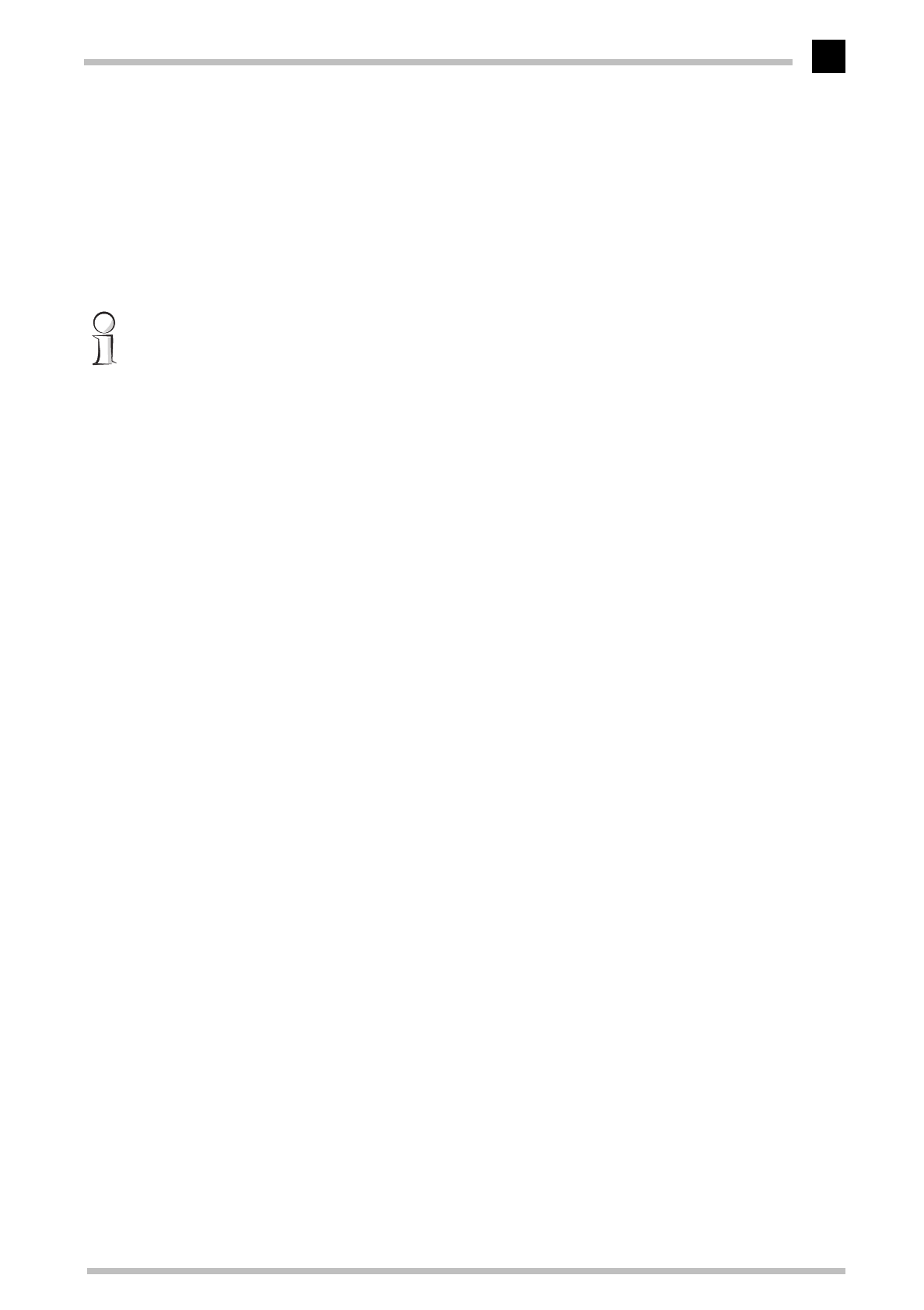
An optimized working environment
ELSA ECOMO 22H99
23
An optimized working environment
You have already taken a significant step towards this goal: you have acquired a monitor
with technology guaranteeing optimized ergonomics and a minimum of stress at your
place of work. Equally important is the overall arrangement of your working environment,
which includes some basic rules about working with a monitor.
The ELSA ECOMO 22H99 complies with the latest EU ergonomics guidelines (90/270/
EEC) for work places with monitors, which came into effect on the 1.1.97.
Monitor picture quality
The screen must display a stable picture. How can you check this? Simply focus on a
fixed point next to your screen. If you can see a perceptible flickering of the picture, you
can try and adjust the brightness and contrast to stabilize the picture. If this does not
help, then try to increase the display refresh rate with your graphics card driver.
Tips for an ergonomic working environment
Lighting in your working environment
The lighting in your place of work should not perceptibly flicker. Avoid placing monitors
directly next to windows and be sure that there is the possibility to reduce the intrusion
of strong sunlight such as with a blind. When arranging desks, make sure that the direc-
tion of view is parallel with the lighting. The direction of view to the monitor should be
parallel to the windows. Glare and reflections can be reduced by an anti-reflective layer
(Lambda/4 anti-reflection) on the screen.
You can check whether or not your place of work meets these basic rules:
Are you facing a window when looking at your monitor?
Does your monitor screen show any reflections from windows or lighting?


















