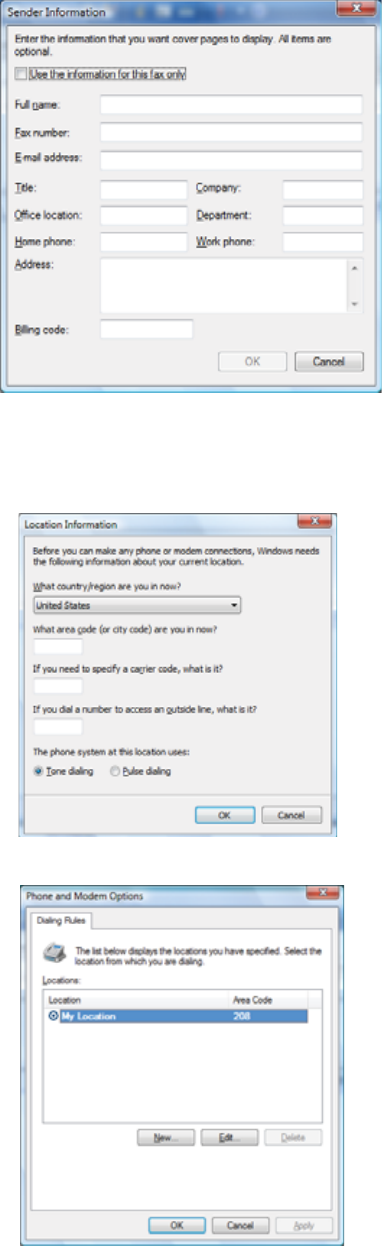
www.emachines.com
25
7 Create your fax, then open the Cover Page menu by clicking the arrow and selecting a cover
page from the list. The Sender Information dialog box opens.
8 Type your information in the spaces provided, then click OK. The New Fax dialog box opens.
9 To enter optional dialing rule information, click Dialing Rule and select a rule from the menu.
If you have not set up a dialing rule, select New Rule from the menu. The Location
Information dialog box opens.
10 Type your location information, then click OK. The Dialing Rules dialog box opens.
8513042.book Page 25 Saturday, April 19, 2008 9:17 PM


















