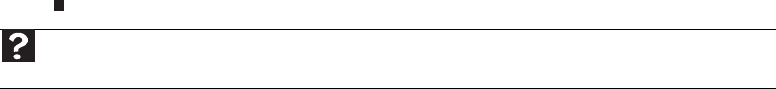
Chapter 5: Networking Your Computer
56
5 Under Personal Area Network, click Bluetooth Network Connection.
6 On the toolbar, click View Bluetooth network devices. The Bluetooth Personal Area
Network Devices dialog box opens.
7 Under Bluetooth devices, click that device you want to connect to, then click Connect.
Help
For more information about Bluetooth, click Start, then click Help and Support. Type Bluetooth in the Search
Help box, then press E
NTER.
8513042.book Page 56 Saturday, April 19, 2008 9:17 PM


















