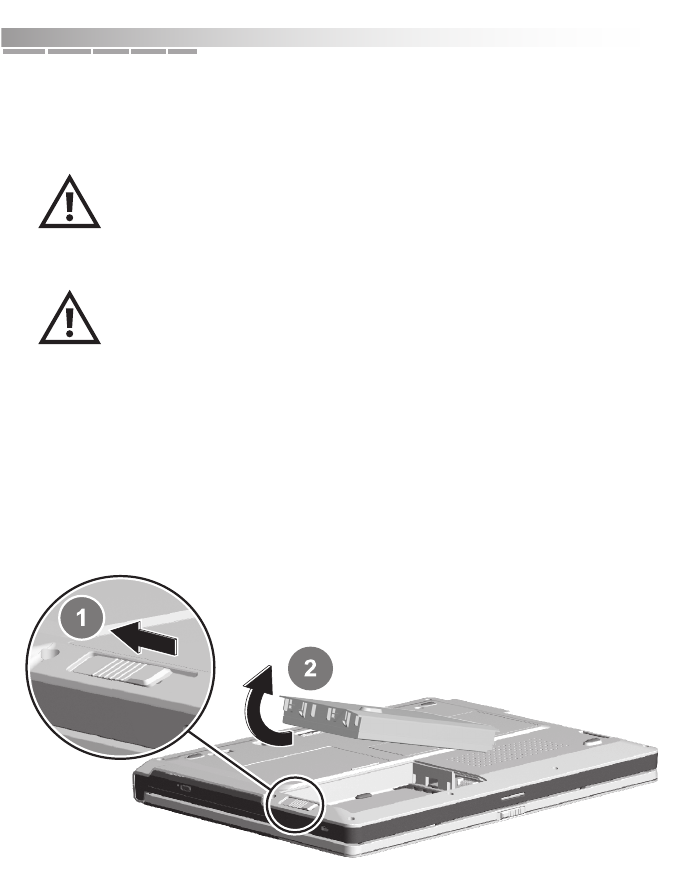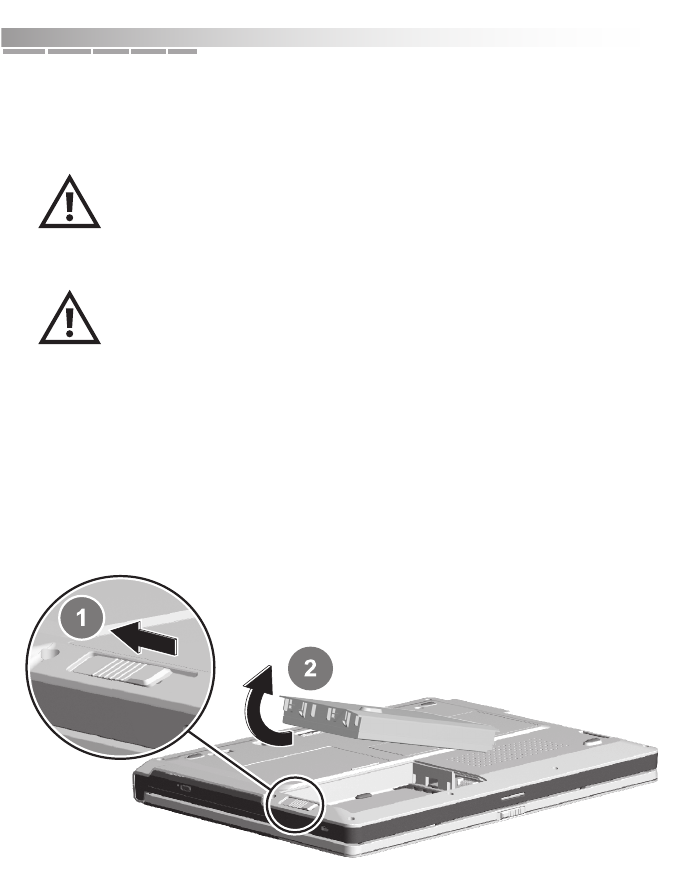
getting started
54
battery
To remove and install a battery:
1. Power off your notebook and close the display. Disconnect all cables,
including the AC power adapter, modem, and network cables.
2. Place your notebook upside down on a stable work surface.
3. To remove an existing battery pack, slide and release the battery release
button 1. The battery will pop up. Grasp the raised edge of the battery pack
and lift it out of the battery compartment 2.
Before performing any of the procedures in this section,
follow industry-standard practices for preventing
electrostatic discharge. See the Warning note at the
beginning of this chapter for more information.
There is a danger of explosion if this battery is incorrectly
replaced. Replace with the same or equivalent type
recommended by eMachines.