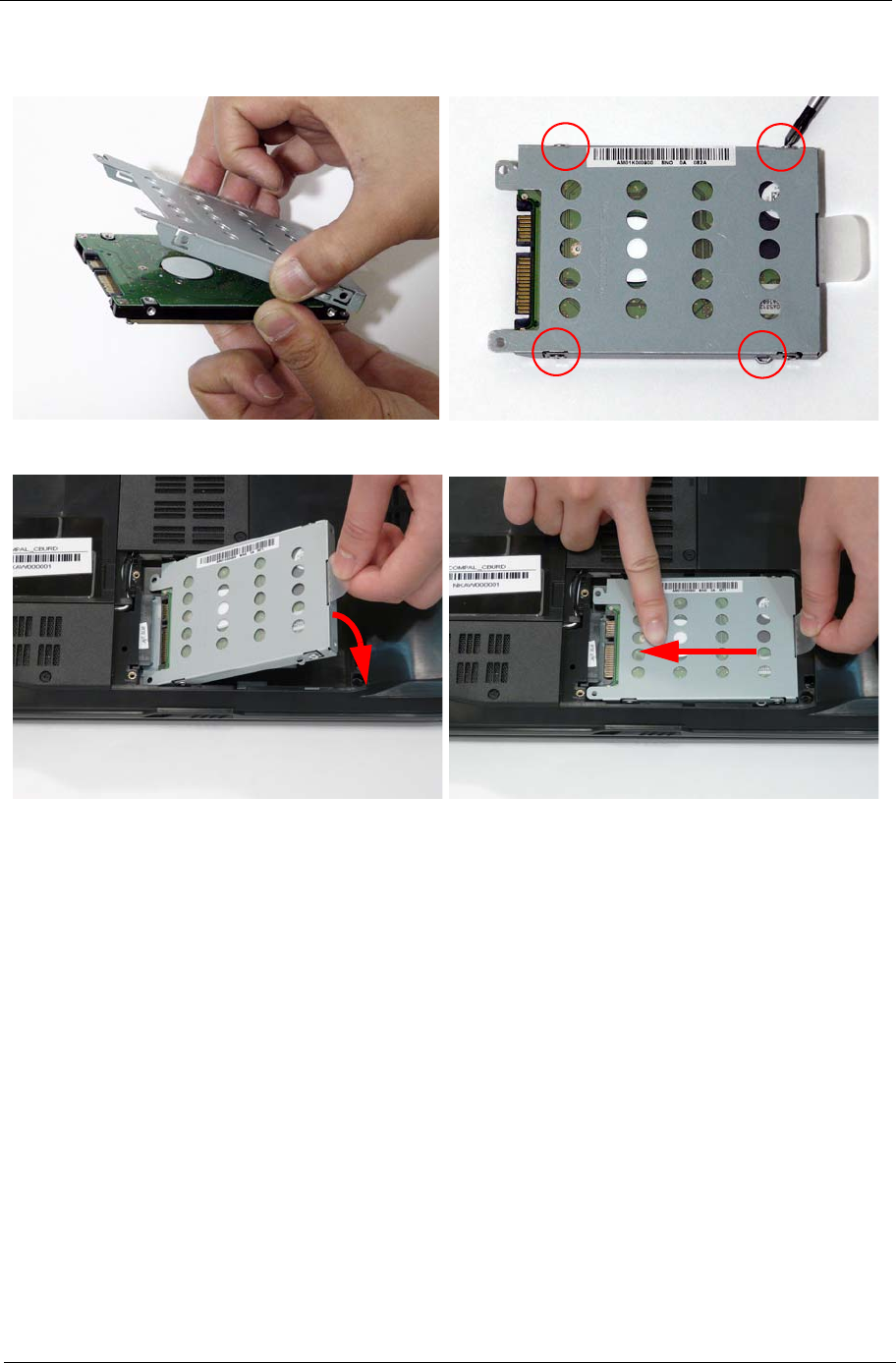
Chapter 3 103
Replacing the Hard Disk Drive Module
1. Place the HDD in the HDD carrier. 2. Replace the four screws to secure the carrier.
3. Insert the HDD, interface side first, and lower it into
place.
4. Slide the HDD to the left to secure in place.


















