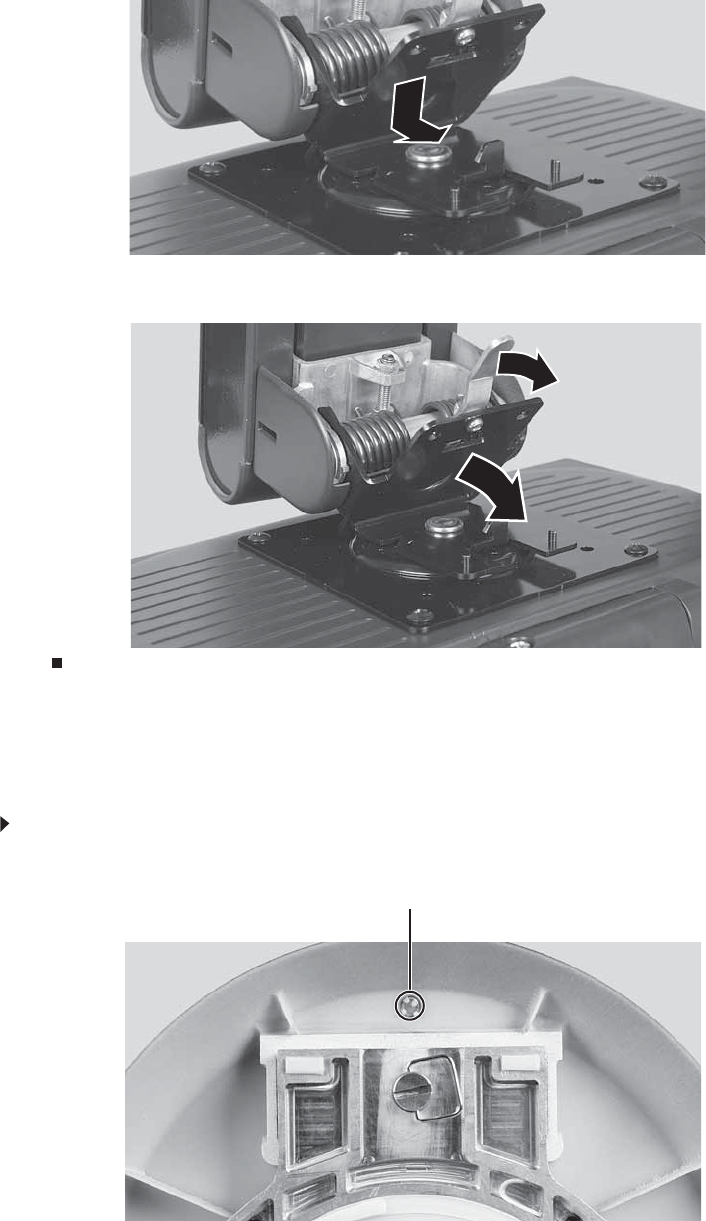
Using Your eMachines Flat-Panel Monitor
8
9 Slide the neck’s bracket slot onto the bracket’s mounting tab.
10 Press the bracket lever to the right and hold it, then lower the neck into place and release
the lever.
Adjusting monitor height tension
The stand is factory adjusted to maintain the height for your monitor. However, if it does not stay
in place when you let go, you need to change the stand’s height tension. You also need to adjust
the stand if the amounts of force required to raise and lower the monitor are not equal.
To adjust your monitor’s height tension:
1 Press the screwdriver access hole cap from below the base to remove it from the base.
Screwdriver access cap


















