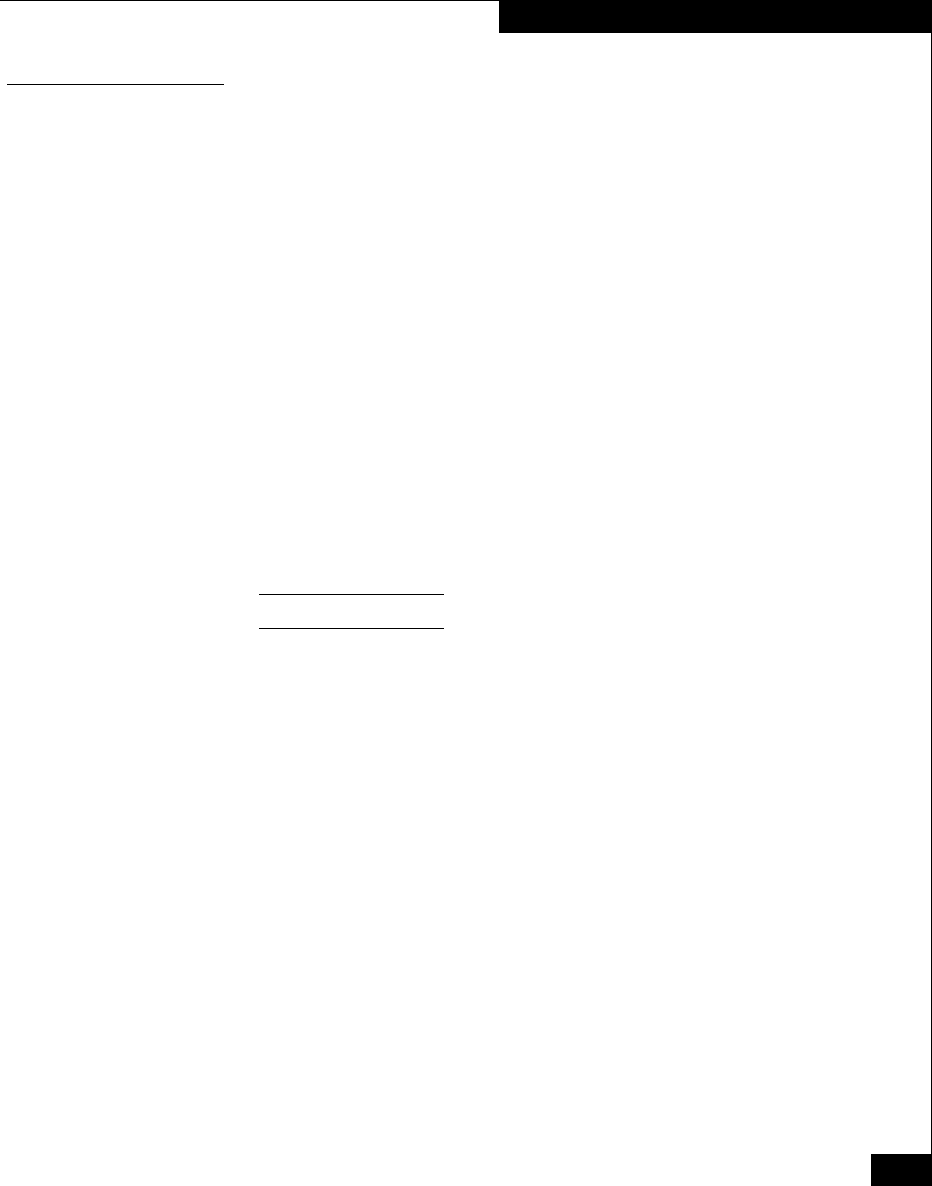
EMC Departmental Switch DS-xxB2 Into Third-Party Racks
15
Installing the DS-xxB2 Rails
Square-Hole Channel
To install the rails assembly in the square-hole channel of the
rack/cabinet.
1. Align the holes of the front rail flange to the inside of the front
channel. The top and bottom screw holes are used for the screws
(see Figure 14 on page 16).
2. Secure the rail to a square-hole channel with two square-hole
washers and M5 x 16-mm flat-head screws (see Table 5 on
page 6). Leave the screws finger-tight, and tighten them after the
switch is installed.
3. Align the holes in the rear, U-shaped flange of the rail with the
holes in the rear inside channel, as shown in Figure 14.
4. Secure the rail to a square-hole channel with two square-hole
washers and M5 x 16-mm flat head screws (see Table 5 on page 6).
Leave the screws finger-tight, and tighten them after the switch is
installed.
5. Repeat steps 1 through 4 for the other rail.
See instructions for Round-Hole Channel on page 13.


















