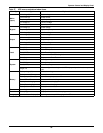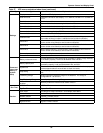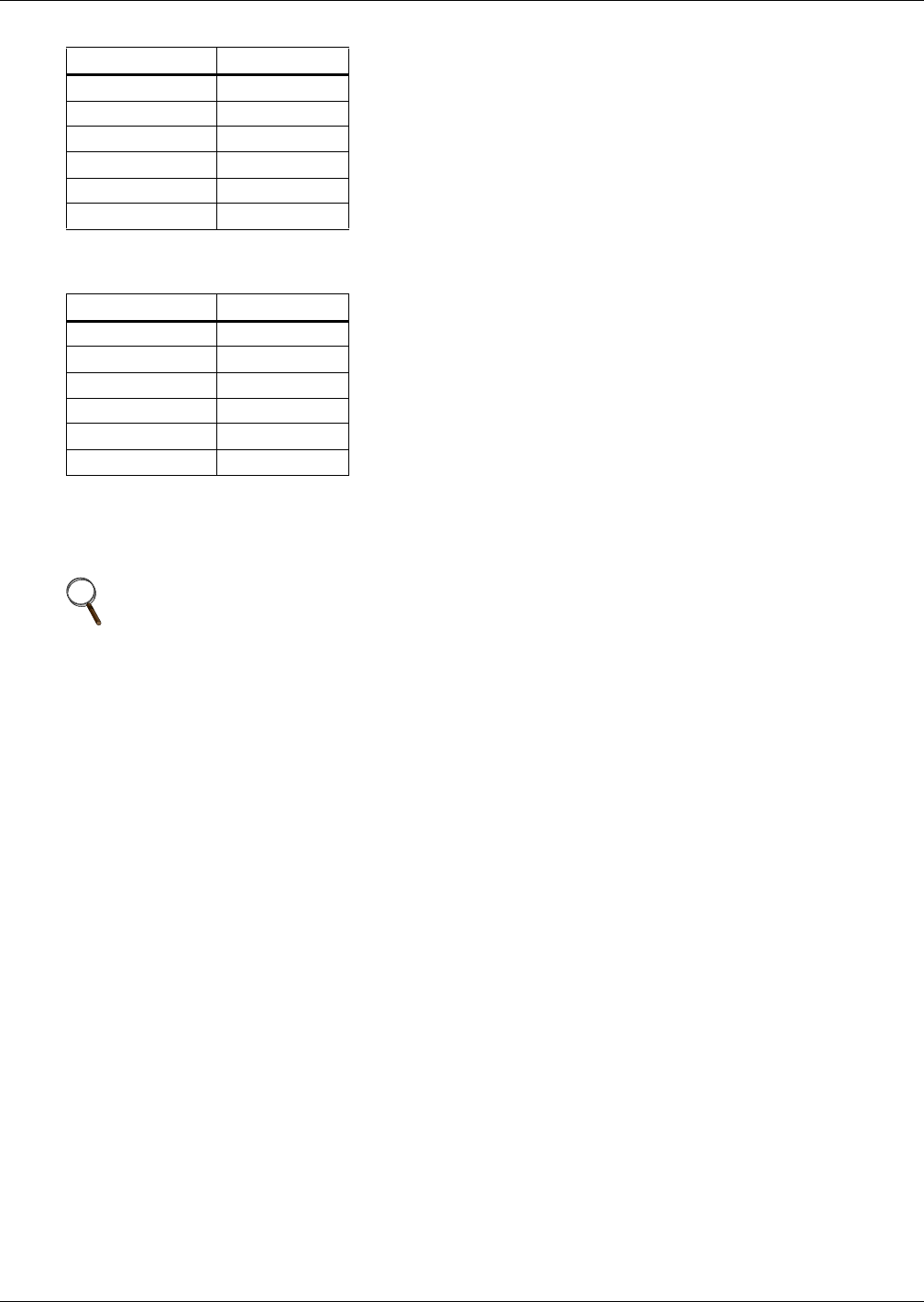
Operation
92
10. Close the battery breaker.
10.2.2 Switching Between UPS Operation Modes
To switch from Normal Mode to Static Bypass Mode—Press the INVERTER OFF button to
switch to Bypass Mode (see Figure 53).
To switch from bypass mode to normal mode—When the UPS is in Bypass Mode, press the
INVERTER ON button. After the inverter enters normal operation, the UPS transfers to Normal
Mode.
Table 31 Mimic indicators for normal mode operation with battery breaker open
LED Status
Rectifier Indicator Green
Battery Indicator Red
Bypass Indicator Off
Inverter Indicator Green
Load Indicator Green
Status Indicator Amber
Table 32 Mimic indicators for normal mode operation with battery breaker closed
LED Status
Rectifier Indicator Green
Battery Indicator Off
Bypass Indicator Off
Inverter Indicator Green
Load Indicator Green
Status Indicator Green
NOTE
In Static Bypass Mode, the load is being powered by the utility and is not protected from
fluctuations in input power: spikes, sags and failure.