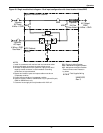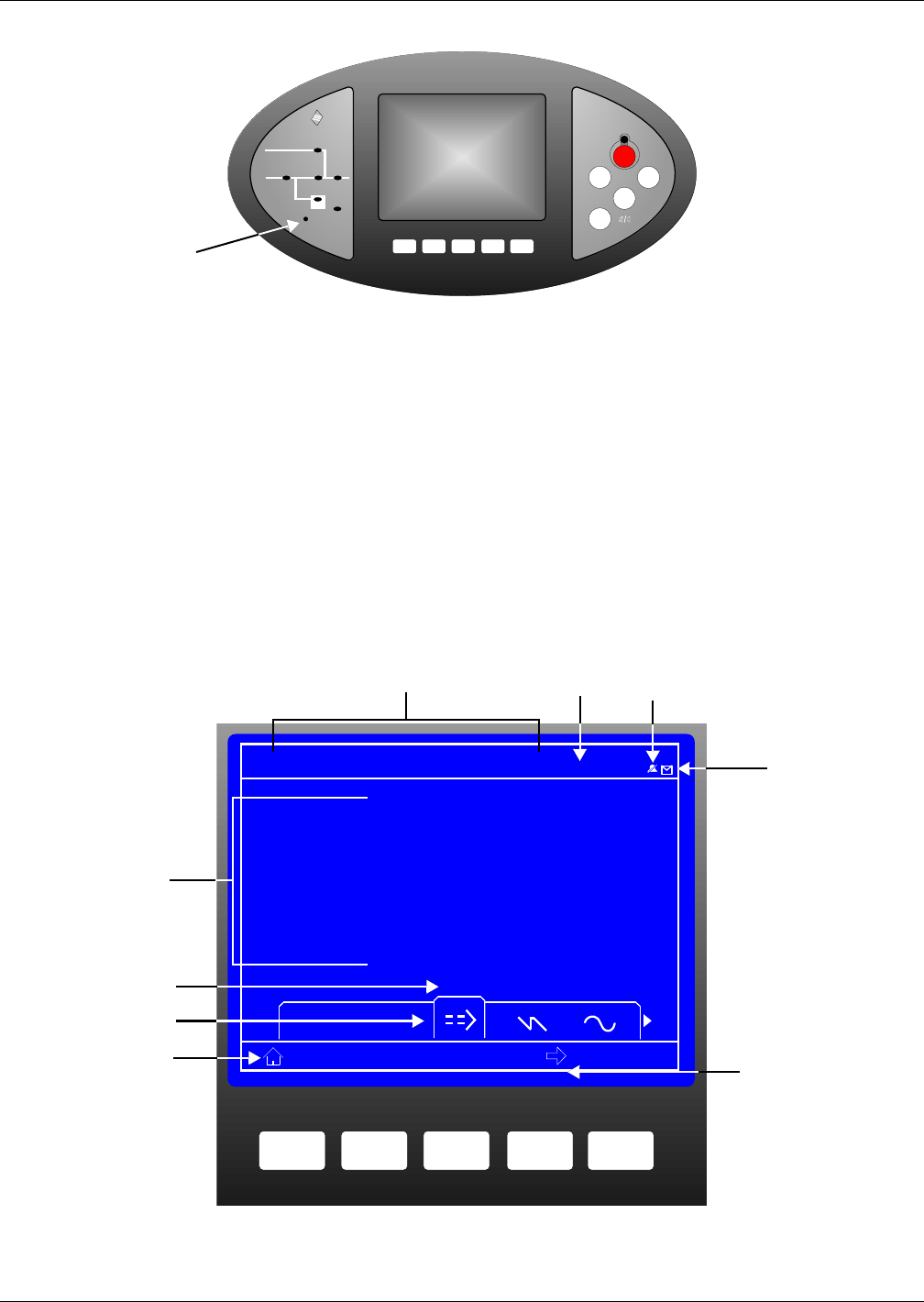
Operator Control and Display Panel
80
Figure 54 Alarm buzzer location
9.5 LCD Overview
The LCD on the front panel has five main sections, as shown in Figure 55. Press the F1 key below
the LCD to scroll through these sections.
• UPS system information - view UPS name and model, date and time, overall status.
• LCD Menu - choose a category of data items to appear below the menus (see Table 27).
• Data and settings - view data items for the selected menu (see Table 27).
• Current status messages - check the most recent UPS event and alarm messages (see Table 1
in Appendix A).
• Navigation key icons - look at the icon above each navigation key to determine how the key
operates when pressed (see 9.6 - Navigation Keys).
The LCD displays alarm information in real time. After appearing in the current status section of the
LCD, status messages are stored in the history log—512 records can be stored and retrieved.
Figure 55 Sections of the LCD
STATUS
EMERSON
Network Power
TM
F1 F2 F3 F4
HELP
FAU LT C LEA R
EPO
IN V E R T E R OF F
SILENCE ON/OFF
INVERTER ON
Buzzer
F1 F2 F3 F4
HELP
Single APM 090kVA
02:17:47
L1-N/L2 L2-N/L3 L3-N/L1
L-N voltage (V) 121.4
L-N current (A) 12.2
Frequency (Hz) 59.96
L-L voltage (V) 211.3
Power factor 0.00
122.7
14.2
59.96
211.6
0.00
121.7
13.5
59.96
210.5
0.00
Mains
UPS System Information
Current menu
Current status
Menu icons
Return to Output
Menu
Move to
Next Menu
Time
Alarms
E-Mail
Notification
Icon