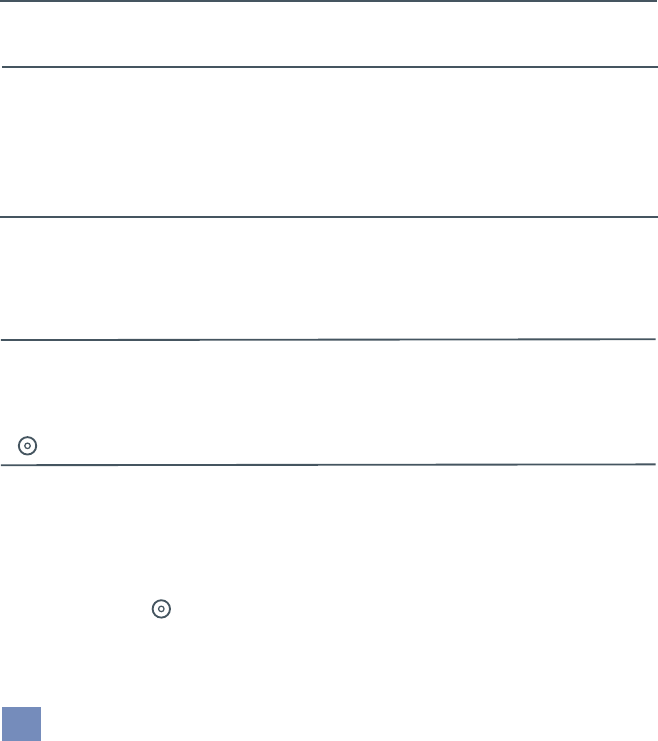
14
Adjust Backlight:
Menu > Settings > Advanced Settings > Backlight
The thermostat backlight has two settings. It can be set to illuminate only when the keypad
is touched (AUTO), or it can be set to illuminate continuously (ALWAYS ON).
3.7 Advanced Settings
Select Fahrenheit or Celsius:
Menu > Settings > Advanced Settings > °F or °C
Set Point Limits:
Menu > Settings > Advanced Settings > Set Point Limits
This feature lets you establish low and high temperature limits that cannot be exceeded.
This can be particularly helpful if you want to prevent children or tenants from adjusting
the thermostat beyond a level acceptable to you. The unit has been shipped with default
set point limits of 45° minimum cooling and 99° maximum heating.
Temperature Display Adjustment:
Menu > Settings > Advanced Settings > Temp Display Adjust
Your thermostat was accurately calibrated at the factory. But if you’d like the displayed
temperature to be higher or lower than the actual temperature, this feature lets you adjust
the displayed temperature.
Key Pad Beeper:
Menu > Settings > Advanced Settings > Key Pad Beeper
This feature activates a sound each time a thermostat key is pressed. This feature is OFF
by default. To turn the feature ON, select KEY PAD BEEPER from the menu and press the
key.
Comfort Recovery:
Menu > Settings > Advanced Settings > Comfort Recovery
The COMFORT RECOVERY feature activates heating or cooling in advance of the set schedule.
If, for example, you set the 7:00 am temperature to 68°, COMFORT RECOVERY begins the
process of heating or cooling in advance, so the room temperature reaches 68° by 7:00.
This feature is OFF by default. To turn the feature ON, select COMFORT RECOVERY from the
menu and press the key.


















