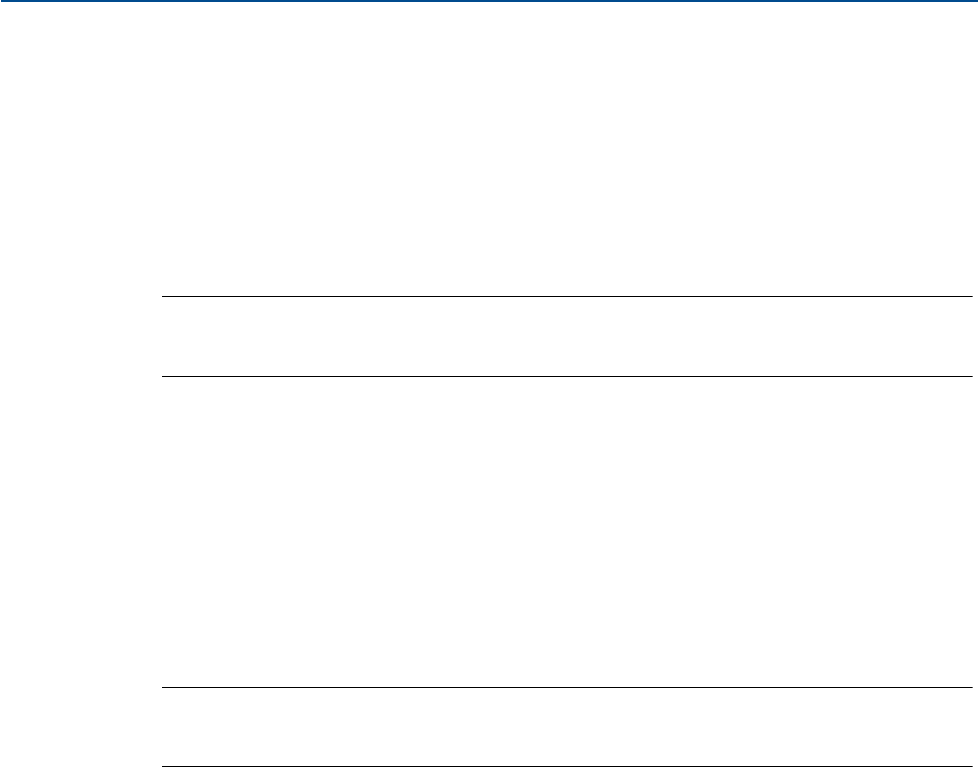
10
Reference Manual
00809-0100-4052, Rev AA
Section 2: Software Setup
April 2015
Software Setup
2.3 Software installation
The software can be obtained from Emerson during solution implementation. Depending on
the PC system configuration, installation may take 30-35 minutes. To install the software:
1. Exit/close all Windows programs, including any running in the background, such as
virus scan software.
2. Insert Disk 1 into the CD/DVD drive of the PC.
3. Follow the prompts.
Note
If the autorun function is disabled on the PC, or installation does not begin automatically,
double click D:\SETUP.EXE (where D is the CD/DVD drive on the PC) and click OK.
2.4 Security setup utility
The Security Setup Utility enables secure communications between the Gateway and host
system, asset management software, data historians, or other applications. This is done by
encrypting the standard data protocols (AMS
®
Wireless Configurator, Modbus
®
TCP,
EtherNet/IP™, and OPC™) used by the Gateway and making them available through various
proxies within the Security Setup Utility. These proxies can function as a data server for other
applications on the control network. The Security Setup Utility can support multiple Gateways
at once and each proxy can support multiple client application connects.
Note
OPC communications requires the use of the Security Setup Utility regardless of whether
encryption is required.
2.4.1 Setup
In the Security Setup Utility add a new proxy for each Gateway based on the communication
protocol that is being used. For example, add an OPC proxy for each Gateway that is
communicating OPC.
Use the following procedure to add a new proxy in the Security Setup Utility:
1. Open the Security Setup Utility.
2. Select EDIT>NEW, then select the type of new proxy to be added.
3. Right click on the new proxy entry and select Properties.
4. Enter the target Gateway's Hostname and IP Address.
5. Select OK.
6. Select FILE>SAVE.
7. When prompted for authentication, enter the admin password for the target Gateway.
8. Select OK.
9. Repeat steps 2-8 to added additional proxies.
10. Select FILE>EXIT to close the Security Setup Utility.


















